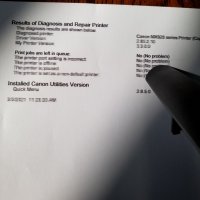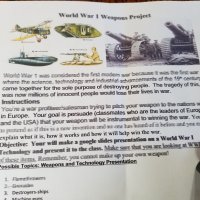workingmomjd
Printing Apprentice
- Joined
- Mar 3, 2021
- Messages
- 17
- Reaction score
- 7
- Points
- 13
- Printer Model
- Canon Pixma MX922
INSIGHT will be helpful! This is my 3rd Pixma 922 (I'm a fan), but it's the first time I've ever hit this road block! I've tried everything! Cleaned it every way I've found described in the support section, online and Google, aligned it and cleaned the timing strip for over 3 hours and I get improvement, but it doesn't offer the the option I need. The vertical branding that is the final sticking point is so pervasive that it is present in every option of the manual alignment options, no matter how many times I try it. On the 2nd page of the manual alignment process, panels C - F are identical from top to bottom within their own respective columns. None show a solid band, or even a more solid band. Any ideas?


 ) The three hours was largely because I have complex PTSD and my hands shake really bad, so comparing the lines took forever to make a final decision and I wanted to be very careful when cleaning the timing strip.
) The three hours was largely because I have complex PTSD and my hands shake really bad, so comparing the lines took forever to make a final decision and I wanted to be very careful when cleaning the timing strip.