- Joined
- Nov 27, 2010
- Messages
- 5,238
- Reaction score
- 5,142
- Points
- 373
- Location
- Copenhagen Denmark
- Printer Model
- Canon MP990
With a DMM, some electronics knowledge and some DIY test cables you can test the PSU. See this thread and also this post for the adapter cable. The operating voltages for this PSU are 24 and 32 VDC. The standby voltages are lower. Here is the pinout from an extended service manual for the MP640:
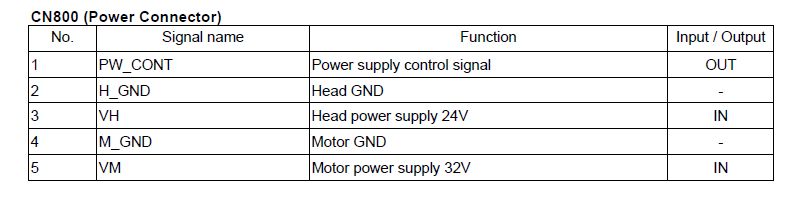
This is the pinout for the power connector, on the PSU pin 1 is a control input, pin 2 and 4 are grounds, pin 3 is +24 V out and pin 5 is +32 V out.
The pins are small and closely spaced so the use of an adapter cable is strongly recommended for testing as a short circuit could ruin the PSU.
This is the pinout for the power connector, on the PSU pin 1 is a control input, pin 2 and 4 are grounds, pin 3 is +24 V out and pin 5 is +32 V out.
The pins are small and closely spaced so the use of an adapter cable is strongly recommended for testing as a short circuit could ruin the PSU.
