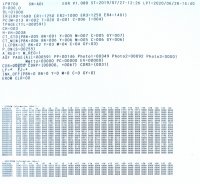Okks
Getting Fingers Dirty
- Joined
- May 16, 2019
- Messages
- 24
- Reaction score
- 15
- Points
- 34
- Printer Model
- Canon IP8750
Hello,
I just bought this printer and because I want to be ready to operate it to its full potential, I would like to know if anyone here have tried accessing service mode on one of those printers, and resetted its ink absorber's counter using Service Tool (which version should I use to prevent bricking?)
I cannot find anything on this particular model, it seems like nobody has it!
I have found a page stating that Service Tool 5103 support Canon ip8740, which is similar to ip8750 (it's just different depending on your world region).
But how to be sure ?
My goal is to use that printer as designed for some time, and when ink pads will be full, reset it, and install an external ink tank
Thank you
I just bought this printer and because I want to be ready to operate it to its full potential, I would like to know if anyone here have tried accessing service mode on one of those printers, and resetted its ink absorber's counter using Service Tool (which version should I use to prevent bricking?)
I cannot find anything on this particular model, it seems like nobody has it!
I have found a page stating that Service Tool 5103 support Canon ip8740, which is similar to ip8750 (it's just different depending on your world region).
But how to be sure ?
My goal is to use that printer as designed for some time, and when ink pads will be full, reset it, and install an external ink tank
Thank you