Hugorm
Fan of Printing
- Joined
- Oct 27, 2018
- Messages
- 90
- Reaction score
- 26
- Points
- 51
- Location
- Denmark
- Printer Model
- Canon Pixma IP7250, TS9150
Does anyone know where to look for the reason for error 6000 when no paper is stuck anywhere?
Rightside (seen from front) lookes like this.
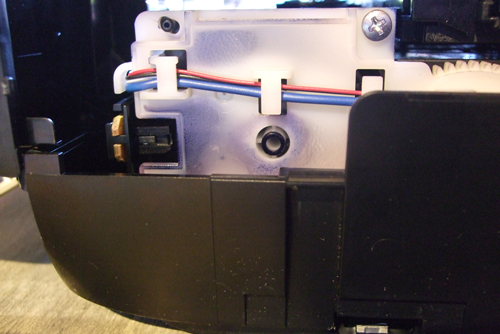
Leftside look like this
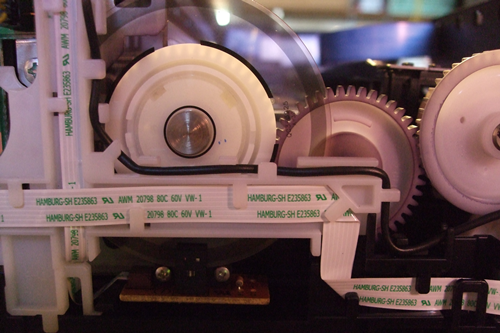
The printer have had its first error 1700, but is zeroed.
Rightside (seen from front) lookes like this.
Leftside look like this
The printer have had its first error 1700, but is zeroed.
Last edited:


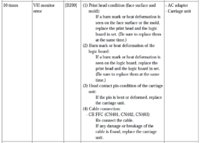

 Clean the pads and reset the waste ink counter or place the printer on a shallow pan to catch any ink if/when it overflows outside the printer.
Clean the pads and reset the waste ink counter or place the printer on a shallow pan to catch any ink if/when it overflows outside the printer.