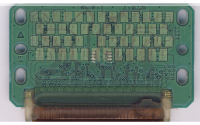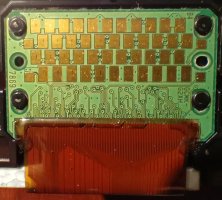- Joined
- Nov 27, 2010
- Messages
- 5,238
- Reaction score
- 5,142
- Points
- 373
- Location
- Copenhagen Denmark
- Printer Model
- Canon MP990
This is a QY6-0067 ... I believe that part QY6-0075 is equivalent(?) to it, as well.
Larry
Yes the QY6-0075 is the replacement for QY6-0067, see this.