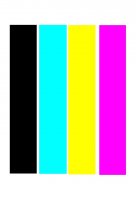- Joined
- Dec 27, 2014
- Messages
- 6,353
- Reaction score
- 7,571
- Points
- 373
- Location
- Germany
- Printer Model
- L805, WF2010, ET8550, T3100X
I never felt the need to swap drivers this way, I was and I'm running a WF2010W with dye or pigment inks, just with separate cartridges, and a l310 with pigment inks and a L382 with dye inks. WF2010W prints with dye inks are close to prints with the L382, I'm doing icc profiles for all inks and papers I'm using .
So I cannot confirm the print output is completely different - if I use dye inks on a Durabrite printer or pigments on a dye ink printer and compare prints with dye inks or pigment inks from both printer types.And driver for Pigment ink do use ink set completely different than suitable driver for Dye ink set.