CarecaIII
Getting Fingers Dirty
- Joined
- Jun 29, 2020
- Messages
- 7
- Reaction score
- 11
- Points
- 23
- Printer Model
- Epson WF-7720, Canon Pro 100s
Hi. I have come a long way from last post and wanted to update you.
I send you a scan of a photo printed using Inktec pigment inks.
The card is the PPD-47 Matte.
I calibrated printer and display with X-rite i1 Studio.
Unfortunately, the scanner that is the Epson wf7720 is not calibrated, but the printed colors are close enough to the original ones. What do you think?
For the moment I am satisfied and the search ends here: the colors are very similar to the original inks.
Thanks everyone for the help.
Bye.
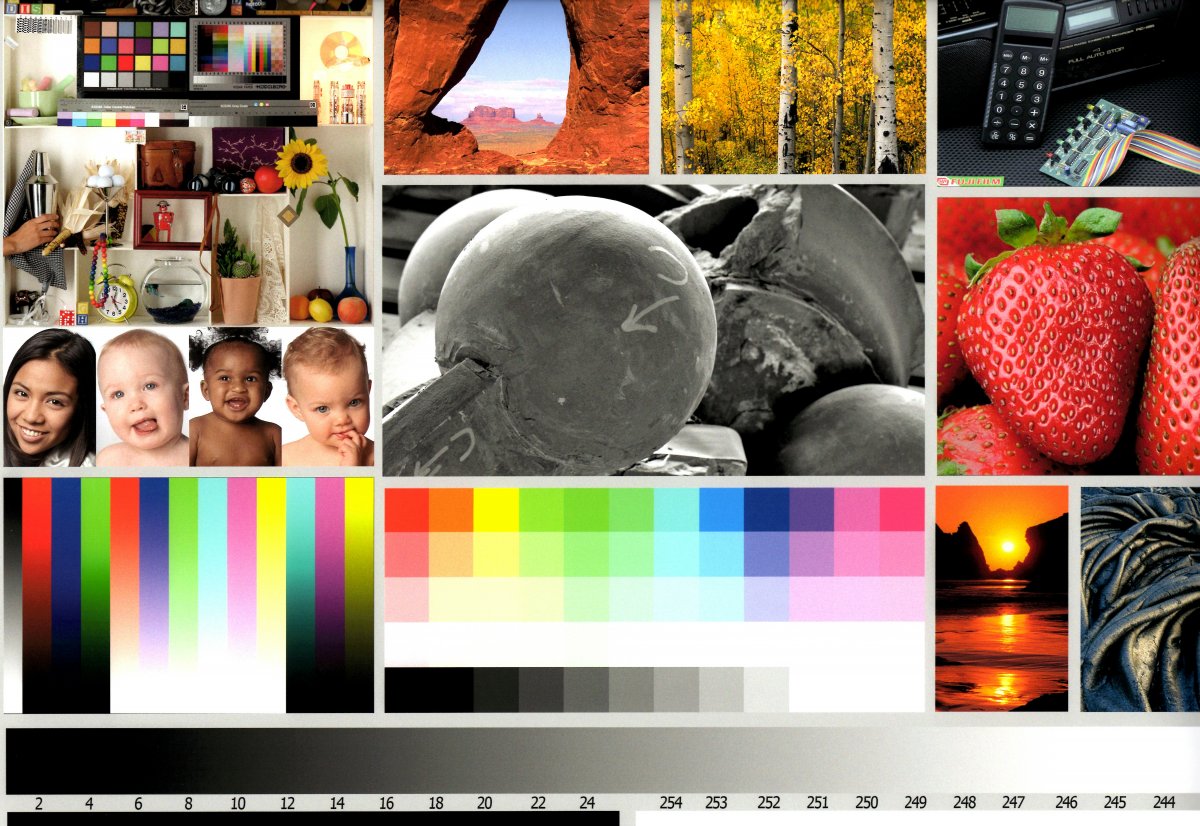
I send you a scan of a photo printed using Inktec pigment inks.
The card is the PPD-47 Matte.
I calibrated printer and display with X-rite i1 Studio.
Unfortunately, the scanner that is the Epson wf7720 is not calibrated, but the printed colors are close enough to the original ones. What do you think?
For the moment I am satisfied and the search ends here: the colors are very similar to the original inks.
Thanks everyone for the help.
Bye.
