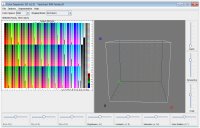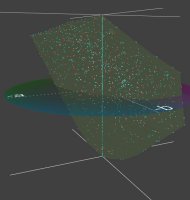- Thread starter
- #321
- Joined
- Jan 4, 2012
- Messages
- 1,675
- Reaction score
- 1,309
- Points
- 277
- Location
- UK
- Printer Model
- Canon Pro9000 II
Yes, you are right, if you didn't create the profile, you will not have the files. But it would be relatively easy for you to create your profiles from scratch if you have a spectro, such as a ColorMunki Photo and ArgyllCMS installed.
Last edited: