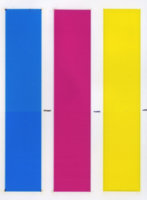- Joined
- Jan 18, 2010
- Messages
- 16,144
- Reaction score
- 9,094
- Points
- 453
- Location
- Residing in Wicklow Ireland
- Printer Model
- Canon/3D, CR-10, CR-10S, KP-3
@Flying Scotsman, this quote was about Epson printers and not Canon, while Canon inks will work in an Epson, not so the other way around, and your iP8750 cannot use pigment ink, except in the PGBK cartridge, sorry for getting your hopes up, what you need is a Pro 10 for that...you would use any ink that fits through the noodles