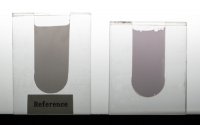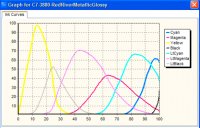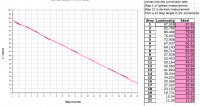W. Fisher
Print Addict
- Joined
- Aug 13, 2015
- Messages
- 223
- Reaction score
- 103
- Points
- 173
- Printer Model
- Epsons, Canons, Brother.
New guy here, but I thought this interesting as I mix my dye inks for a 3880 for metal surface papers. Didn't have much luck with Cone's Inkthrift as it fades in a couple of days against the Claria, but we already know that.
On the 3880, you can get Claria dye out of the 500ml ink carts made for the Noritsu D701/D703 and D1005 commercial printers in Black, Magenta, Cyan, and Yellow. You could dilute them 1:3 to get LM and LC with a clear ink like "i2i Clear Ink" and profile and cut as needed.
Sources I use for Claria are: http://www.fotoclubinc.com/noritsu-d701-d703-d1005-inks.aspx for CMYK Claria in 500ml carts ($199 each).
Clear ink base: http://screenpositive.com/i2i-absolute-clear-ink-for-screen-positives-1-liter-bottle/ ($88/liter).
Will
On the 3880, you can get Claria dye out of the 500ml ink carts made for the Noritsu D701/D703 and D1005 commercial printers in Black, Magenta, Cyan, and Yellow. You could dilute them 1:3 to get LM and LC with a clear ink like "i2i Clear Ink" and profile and cut as needed.
Sources I use for Claria are: http://www.fotoclubinc.com/noritsu-d701-d703-d1005-inks.aspx for CMYK Claria in 500ml carts ($199 each).
Clear ink base: http://screenpositive.com/i2i-absolute-clear-ink-for-screen-positives-1-liter-bottle/ ($88/liter).
Will