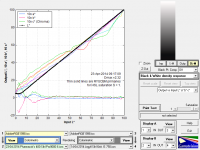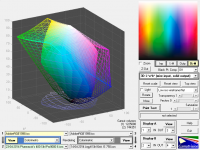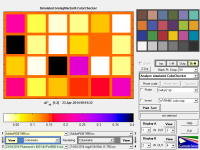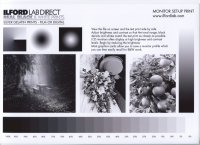- Thread starter
- #141
- Joined
- Jan 4, 2012
- Messages
- 1,675
- Reaction score
- 1,309
- Points
- 277
- Location
- UK
- Printer Model
- Canon Pro9000 II
@pharmacist
Here are the results of my tests:
The 480 proved very easy and quick to read. I printed the .tif on my Pro9000 II, with a new printhead (the old one finally gave up the ghost) and 8 IS inks (Pro Platinum on Sihl).
I have attached some Gamutvision screens, which show excellent results, no dog leg in the B&W density and good linearity. Generous, smooth colour gamut and good simulated colour checker.
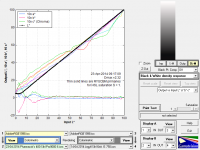
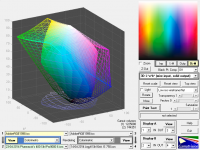
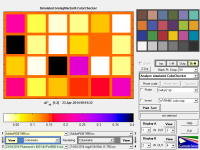
Here are the results of my tests:
The 480 proved very easy and quick to read. I printed the .tif on my Pro9000 II, with a new printhead (the old one finally gave up the ghost) and 8 IS inks (Pro Platinum on Sihl).
I have attached some Gamutvision screens, which show excellent results, no dog leg in the B&W density and good linearity. Generous, smooth colour gamut and good simulated colour checker.