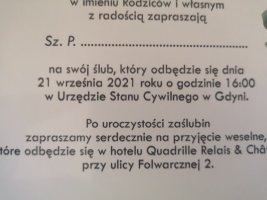Logosm
Newbie to Printing
- Joined
- May 12, 2021
- Messages
- 5
- Reaction score
- 1
- Points
- 3
- Printer Model
- Epson P600
Hi!
I have Epson SureColor P600 printer.
I bought it six months ago and have used it sporadically about once a week. The mileage is very low. I have noticed that my prints are miss aligned.
The problem occurs regardless:
Attempts to align the head
Type of paper (I use only original Epson paper)
Single or double-sided printing options on/off
What could be wrong? The printer looks very clean inside, when not in use I covered it with the factory foam it was wrapped in.
Look at pictures only few lines of text are correct.
I have Epson SureColor P600 printer.
I bought it six months ago and have used it sporadically about once a week. The mileage is very low. I have noticed that my prints are miss aligned.
The problem occurs regardless:
Attempts to align the head
Type of paper (I use only original Epson paper)
Single or double-sided printing options on/off
What could be wrong? The printer looks very clean inside, when not in use I covered it with the factory foam it was wrapped in.
Look at pictures only few lines of text are correct.