- Joined
- Apr 19, 2007
- Messages
- 8,706
- Reaction score
- 7,179
- Points
- 393
- Location
- USA
- Printer Model
- Canon MB5120, Pencil
What is "key software"?then installing the key software.
You do not need to enter a Product Key or Digital License during the installation process. However, you will only get a limited trial period.
Yes and is done through customization of the installation routine.This is likely a concession by MS to major OEMs, so that the OEMs needn't be bothered by consumers with common installation troubles in relation to keys & activation, such as mis-entered keys, poor eyesight, etc.
Again, making an installation disk from the Media Creation Tool does not embed the Product Key from the computer that made the install disk as far as I know. Performing a clean install, at least on a computer that has never had Windows 10 installed previously, should prompt for a Product Key or Digital License that, once accepted via the activation process, is then tethered to that particular hardware on the computer.Perhaps it's the OEM key which was baked into
the install media.
From this link on how to make installation media for a USB, DVD or an ISO you can see that the installation media is NOT tied to a specific Product Key, Digital License or a specific computer.
In the following image is the step where you choose either directly upgrading the computer running the installation media OR to make installable media for use on "another pc".
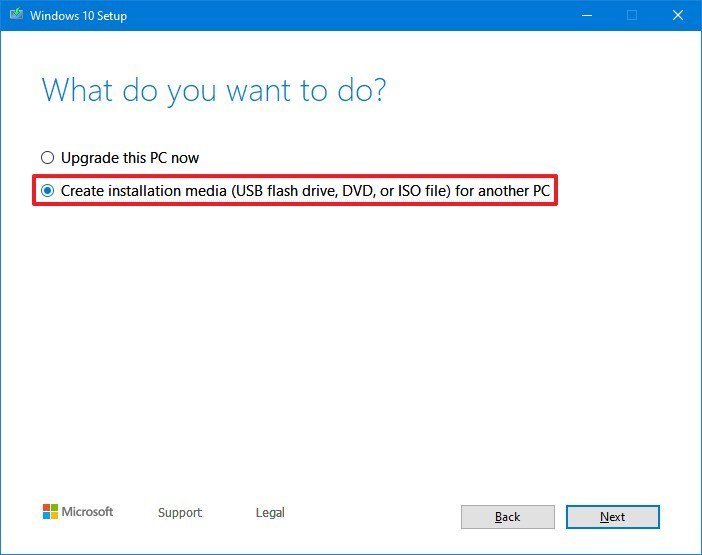
In the following image is the step where you can choose either or BOTH 32-bit and 64-bit versions available on the same installation disk/USB.

If your Product Key was embedded in the installation disk you would not be able to choose the bit version as it would be chosen for you based on the identification contained within the Product Key / Digital License so as to prevent trying to install the wrong bit version for your CPU. It also makes no sense to be able to install on "another pc", as seen in the first image, when your OEM Key or License is tethered to a singular hardware combo.
The Media Creation Tool does NOT embed your Product Key or Digital License when you create installable media.

