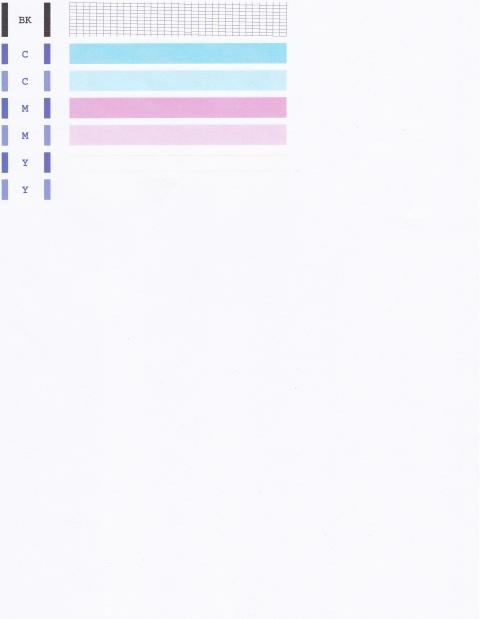sathyakala
Getting Fingers Dirty
- Joined
- Sep 21, 2011
- Messages
- 40
- Reaction score
- 0
- Points
- 22
Yellow ink does not seem to be flowing. I have tried cleaning and deep cleaning 2 or 3 times each. Please see the Nozzle check. What could be the problem? Can it be airlock? There is enough ink inside the cartridge and the original cart has been refilled.
Nozzle check after 2 or 3 cleaning and deep cleanings:
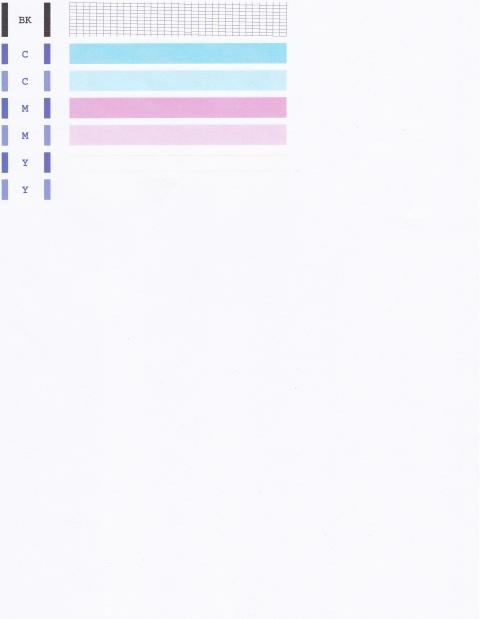
Nozzle check after 2 or 3 cleaning and deep cleanings: