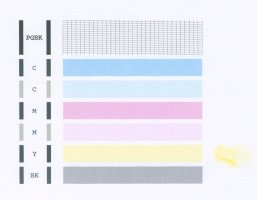VikingPhotoGeek
Newbie to Printing
- Joined
- Apr 14, 2021
- Messages
- 8
- Reaction score
- 6
- Points
- 5
- Printer Model
- Epson ET-2750
Hi all,
I just bought an Epson ET-2750, and was initially impressed with the ease of use and trouble free setup. But I soon noticed something was weird with the colors in my prints, especially on photos. I know it is not a photo printer, but still. After a lot of tinkering with settings and test prints, I have come to the conclusion that it is the yellow color which is the cause of the problems. The yellow color is not bright/saturated enough in my opinion, causing the blue color to dominate all photos.
See attached photo to see the difference of some yellow/green colors on screen and print. The photo doesnt do it full justice, but it is close enough. You can see the color on the monitor is both brighter and more vibrant than on the print, and it gets worse the closer to green we come. I have tested the colors on several monitors and my iPhone, and it looks great on all screens, but it sucks on the print.
Now, is this a common/expected thing on printers in this price range? Or is there something wrong with my printer or my settings?
I would love to see anyone else printing the same colors and showing the print, especially on the ET-2750!
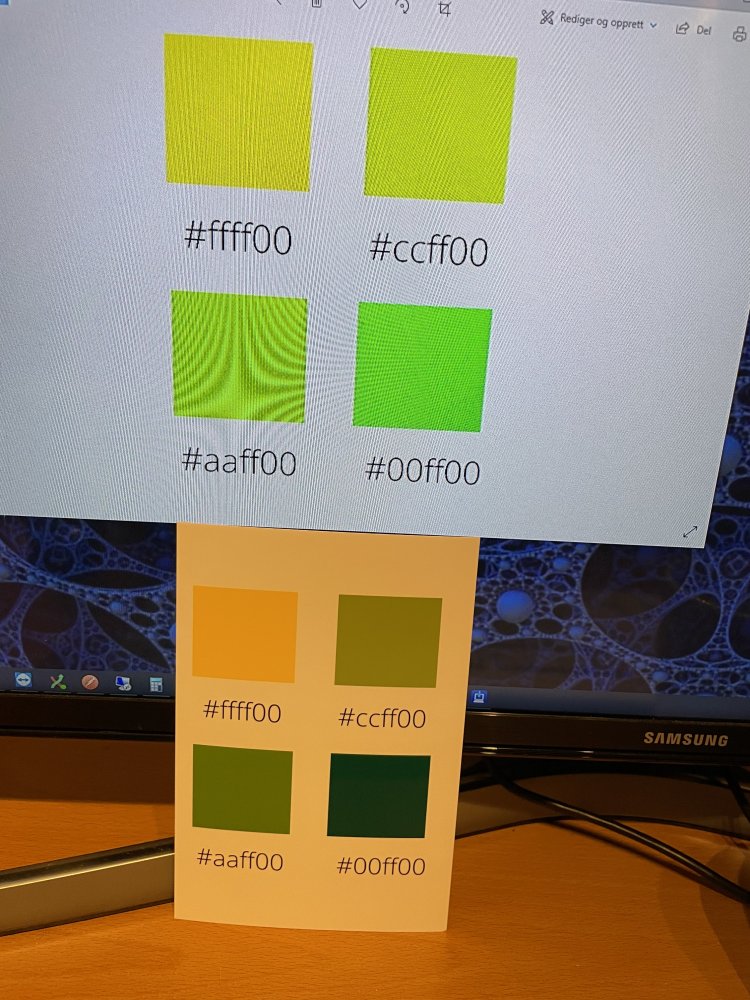
I just bought an Epson ET-2750, and was initially impressed with the ease of use and trouble free setup. But I soon noticed something was weird with the colors in my prints, especially on photos. I know it is not a photo printer, but still. After a lot of tinkering with settings and test prints, I have come to the conclusion that it is the yellow color which is the cause of the problems. The yellow color is not bright/saturated enough in my opinion, causing the blue color to dominate all photos.
See attached photo to see the difference of some yellow/green colors on screen and print. The photo doesnt do it full justice, but it is close enough. You can see the color on the monitor is both brighter and more vibrant than on the print, and it gets worse the closer to green we come. I have tested the colors on several monitors and my iPhone, and it looks great on all screens, but it sucks on the print.
Now, is this a common/expected thing on printers in this price range? Or is there something wrong with my printer or my settings?
I would love to see anyone else printing the same colors and showing the print, especially on the ET-2750!