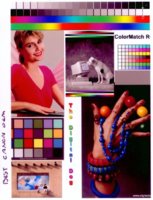- Thread starter
- #31
arw4
Fan of Printing
- Joined
- Sep 20, 2006
- Messages
- 75
- Reaction score
- 27
- Points
- 73
- Location
- Surrey, England, UK
- Printer Model
- Canon MX925 plus a few others
And this time I shall be going for the high-end model with the Eraser head!I note you have two printer models listed in your profile - a MP830 and a Pencil. I was thinking of switching to a Pencil myself. From what I remember, they are very frugal when it comes to ink consumption, thus very cheap to run. And they run even more frugally on unleaded!
Last edited: