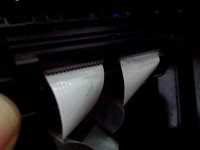- Joined
- Oct 27, 2005
- Messages
- 3,682
- Reaction score
- 1,378
- Points
- 337
- Location
- South Yorks, UK
- Printer Model
- Epson, Canon, HP... A "few"
I haven't had a chance to use it properly as yet so I can't say how effective it is but I suspect it'll come down more to technique than the actual solution so looks like I've got another bunch of lessons to learn all over again.This product is also available from a Danish supplier, but p.t. not in stock. It is also available from other EU suppliers, so what are your experiences with the product, please?