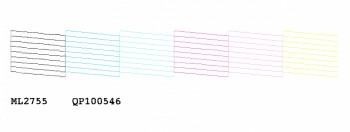RWP
Getting Fingers Dirty
I searched the forums first but didn't find any very recent info Re: my print engine...
Wouldn't you know it... out of all my R200/R220 printers, the one that I bought new in the box and has the least use is giving me problems.
Three thrift store cheapies still work fine.
In this R220 I run Precision Colors ink through auto-reset compatible refillables (both from Mikling) and do routine cleanings every few weeks during idle periods to prevent clogs. During yesterday's routine cleaning I noticed the black test pattern was 95% missing, and 8 clean cycles later showed no improvement. Although the ink level shows nearly 1/2 full, I topped off the cart just to be sure after the first few clean cycles. I let it sit overnight to allow the after-effects of cleaning set in and today there is no improvement.
I've been absent from this forum for a long time and wanted to know if windex ammonia was still the preferred Epson printhead cleaning solvent, or is there something better? I also have isopropyl alcohol and glycerin available, too.
* Should i squirt some cleaner into the clogged print head port, reinstall the ink tank and let it soak a few hours/overnight before running a clean cycle?
* Can I fill the ink tank with solvent and run that?
* Could the clog be at the print screen and respond well to a windex soaked parking/cleaning pad treatment?
* What were the proper percentages of purified water/glycerin/isopropyl alcohol in Pharmacist's cartridge flushing formula, or has that been modified?
Thanks in advance from you guys! I just wanted to get the latest info before starting advanced cleaning measures.
Wouldn't you know it... out of all my R200/R220 printers, the one that I bought new in the box and has the least use is giving me problems.
Three thrift store cheapies still work fine.

In this R220 I run Precision Colors ink through auto-reset compatible refillables (both from Mikling) and do routine cleanings every few weeks during idle periods to prevent clogs. During yesterday's routine cleaning I noticed the black test pattern was 95% missing, and 8 clean cycles later showed no improvement. Although the ink level shows nearly 1/2 full, I topped off the cart just to be sure after the first few clean cycles. I let it sit overnight to allow the after-effects of cleaning set in and today there is no improvement.
I've been absent from this forum for a long time and wanted to know if windex ammonia was still the preferred Epson printhead cleaning solvent, or is there something better? I also have isopropyl alcohol and glycerin available, too.
* Should i squirt some cleaner into the clogged print head port, reinstall the ink tank and let it soak a few hours/overnight before running a clean cycle?
* Can I fill the ink tank with solvent and run that?
* Could the clog be at the print screen and respond well to a windex soaked parking/cleaning pad treatment?
* What were the proper percentages of purified water/glycerin/isopropyl alcohol in Pharmacist's cartridge flushing formula, or has that been modified?
Thanks in advance from you guys! I just wanted to get the latest info before starting advanced cleaning measures.