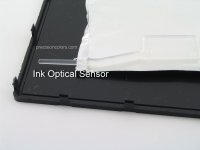A few years ago, Hat sent me a PGI-29 and I dissected it. We were stumped as to how the cartridge detected an out of ink condition. Well, recently after I re-energized my quest into the Pro-1, it dawned on me how this ink out sensor actually works. It is very clever and it is for this reason why it was not obvious at first.
Well here it is folks.....I figured out exactly what made the PGI-9 / PGI-72 tick and now the PGI-29.
If you look inside the cartridge bladder you will notice there is a clear paddle that just sits inside the bladder. This is supposed to be the sensor. It is not exactly a prism and it is not a "low" ink indicator either. This paddle senses when the cartridge has given up all the ink it is supposed to. It senses the out of ink condition because when the bladder is truly empty, the sides of the bladder will touch the side of this paddle due to the pressurized cartridge and the paddle will reflect light! So it is indeed powered by light as we knew before but we could not figure out how it did this. When the bladder has ink, the paddles sits in the middle of the bladder and the silvered sides of the bladder is kept away from the translucent paddle. Empty, the sides touch and voila!
Is this significant? Yes, it makes the printer operation failsafe. Without it, you can run the printer empty and do bad things to a large printhead on the Pro-1. And who wants to do that?
Apparently the aftermarket carts do not have this paddle. So if this is indeed true, another reason to always use genuine carts. Maybe the patent on this idea forbids aftermarket copies.
Also years ago, I did not possess a great refill adapter for these PGI-29s but now I have something essentially foolproof....and it is inexpensive too boot.
Well here it is folks.....I figured out exactly what made the PGI-9 / PGI-72 tick and now the PGI-29.
If you look inside the cartridge bladder you will notice there is a clear paddle that just sits inside the bladder. This is supposed to be the sensor. It is not exactly a prism and it is not a "low" ink indicator either. This paddle senses when the cartridge has given up all the ink it is supposed to. It senses the out of ink condition because when the bladder is truly empty, the sides of the bladder will touch the side of this paddle due to the pressurized cartridge and the paddle will reflect light! So it is indeed powered by light as we knew before but we could not figure out how it did this. When the bladder has ink, the paddles sits in the middle of the bladder and the silvered sides of the bladder is kept away from the translucent paddle. Empty, the sides touch and voila!
Is this significant? Yes, it makes the printer operation failsafe. Without it, you can run the printer empty and do bad things to a large printhead on the Pro-1. And who wants to do that?
Apparently the aftermarket carts do not have this paddle. So if this is indeed true, another reason to always use genuine carts. Maybe the patent on this idea forbids aftermarket copies.
Also years ago, I did not possess a great refill adapter for these PGI-29s but now I have something essentially foolproof....and it is inexpensive too boot.