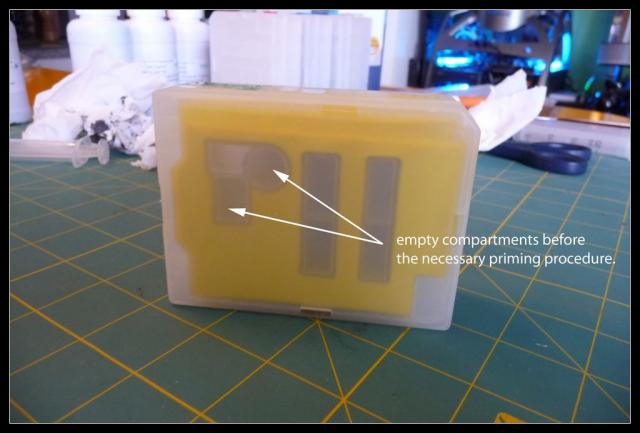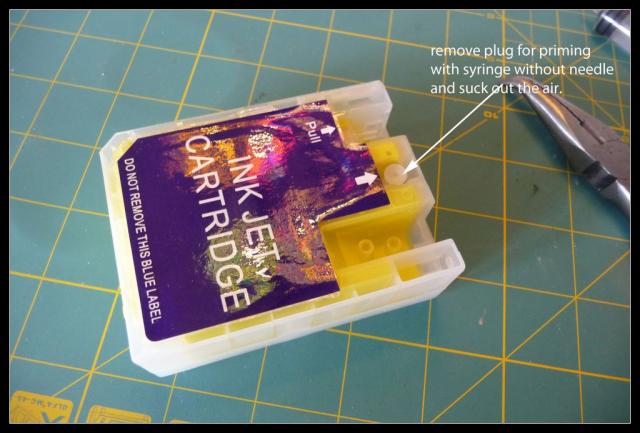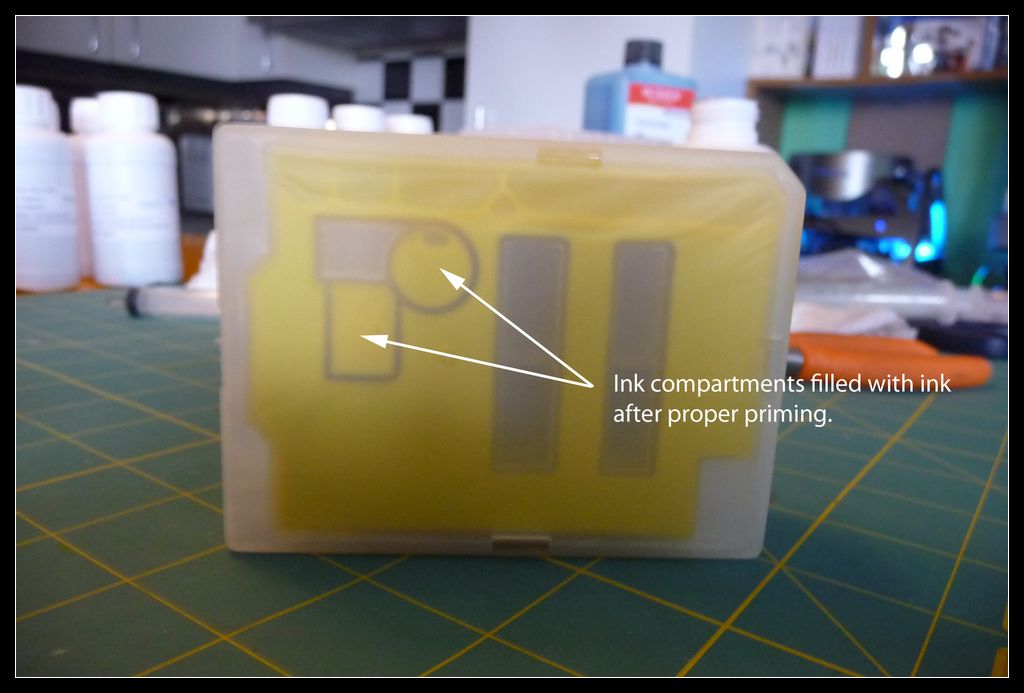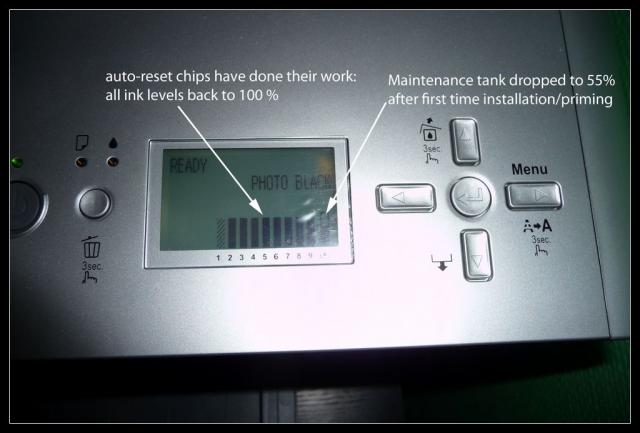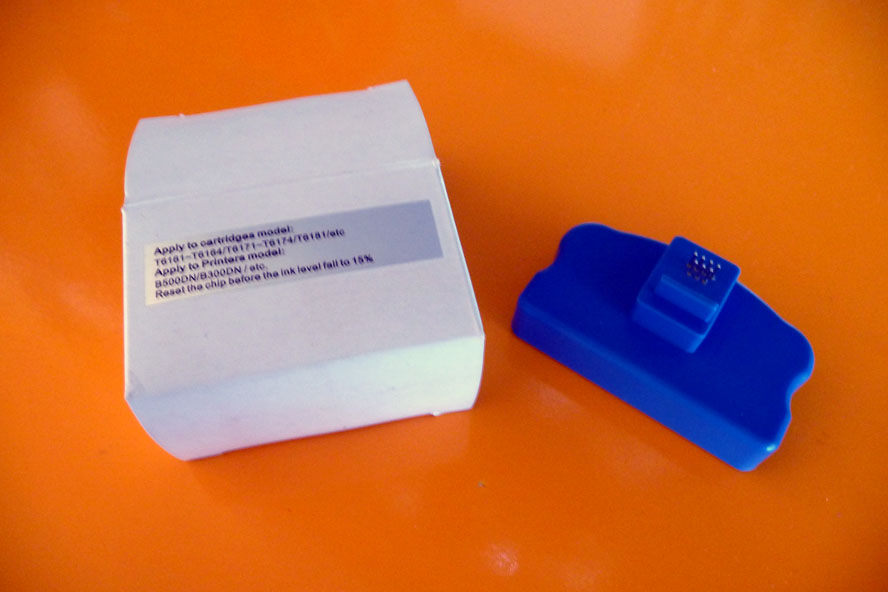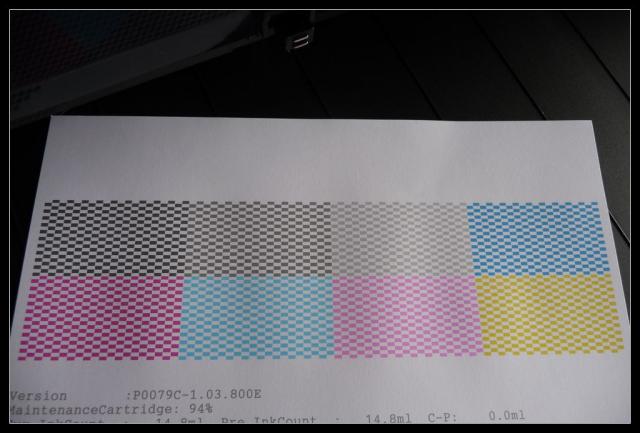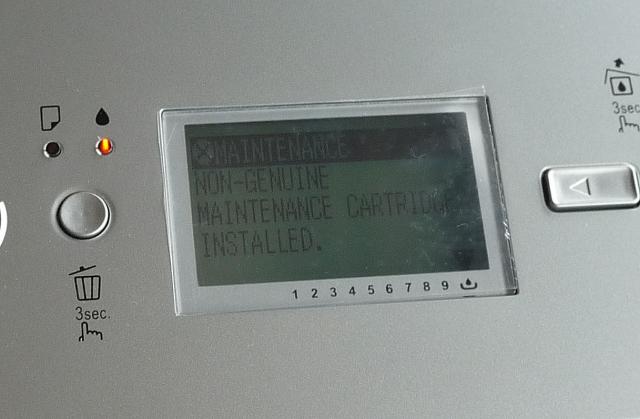- Thread starter
- #141
- Joined
- May 29, 2007
- Messages
- 3,027
- Reaction score
- 1,757
- Points
- 333
- Location
- Ghent, Belgium
- Printer Model
- SC-900 ET-8550 WF-7840 TS705
Hi fortis,
Please specify what the error is, what is the maintenance cartridge error, which cartridges are faulty and what is the error message. Maybe You should take a picture of the error and post it. It could be one of the tuning chip is faulty. Did you see my first posts at the beginning of this topic, when I had a faulty tuning chip, causing the whole system being non-functional. Maybe the error message is exactly what I had posted on the very first posts of this topic. Please have a look there.
Please make sure the first pin of the chip has been properly taped off, without taping off any of the second contact.
Please specify what the error is, what is the maintenance cartridge error, which cartridges are faulty and what is the error message. Maybe You should take a picture of the error and post it. It could be one of the tuning chip is faulty. Did you see my first posts at the beginning of this topic, when I had a faulty tuning chip, causing the whole system being non-functional. Maybe the error message is exactly what I had posted on the very first posts of this topic. Please have a look there.
Please make sure the first pin of the chip has been properly taped off, without taping off any of the second contact.