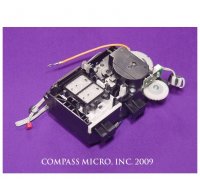J Cars
Getting Fingers Dirty
- Joined
- Mar 30, 2020
- Messages
- 12
- Reaction score
- 5
- Points
- 28
- Printer Model
- Epson Stylus Pro 3800
I take the blame for the clog, I switched from gloss to fine art paper and invited calamity into my life. I've attached a few photos, a successful gloss from a couple months ago and then the fine art print where no ink was delivered. Then the switch back to gloss with blobs. I did a few nozzle cleans but the #1 pen would not print a pattern. That's where I'm at. Although it didn't register, I think the 5081 was empty, so I have a new one now.
In the past I've taken all my work to my pro printer on Epson Plotters so I don't have any experience repairing printers. I've relocated to the UAE from the US and now find this printer to be an integral part of my work as I have no printing contacts here yet. I've restored a few old cars in the past and am willing to try fixing things I think I can. I got the assembly PDF and watched a few of Jose's videos. I'm reading a lot and doing my homework as I'd really like this old girl running 100%. I've looked at maintenance systems offered by InkJetMall and am considering filling my own cartridges if that's a wise decision. I just need to get a good system going and am open to advice from experts. A good cleaning seems to be a good place to start, that wiper is caked with ink. Thanks, Jeff

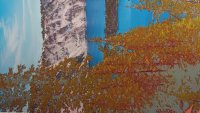
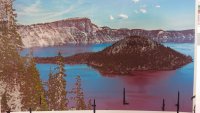

In the past I've taken all my work to my pro printer on Epson Plotters so I don't have any experience repairing printers. I've relocated to the UAE from the US and now find this printer to be an integral part of my work as I have no printing contacts here yet. I've restored a few old cars in the past and am willing to try fixing things I think I can. I got the assembly PDF and watched a few of Jose's videos. I'm reading a lot and doing my homework as I'd really like this old girl running 100%. I've looked at maintenance systems offered by InkJetMall and am considering filling my own cartridges if that's a wise decision. I just need to get a good system going and am open to advice from experts. A good cleaning seems to be a good place to start, that wiper is caked with ink. Thanks, Jeff

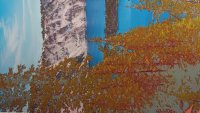
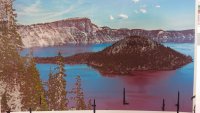

Last edited: