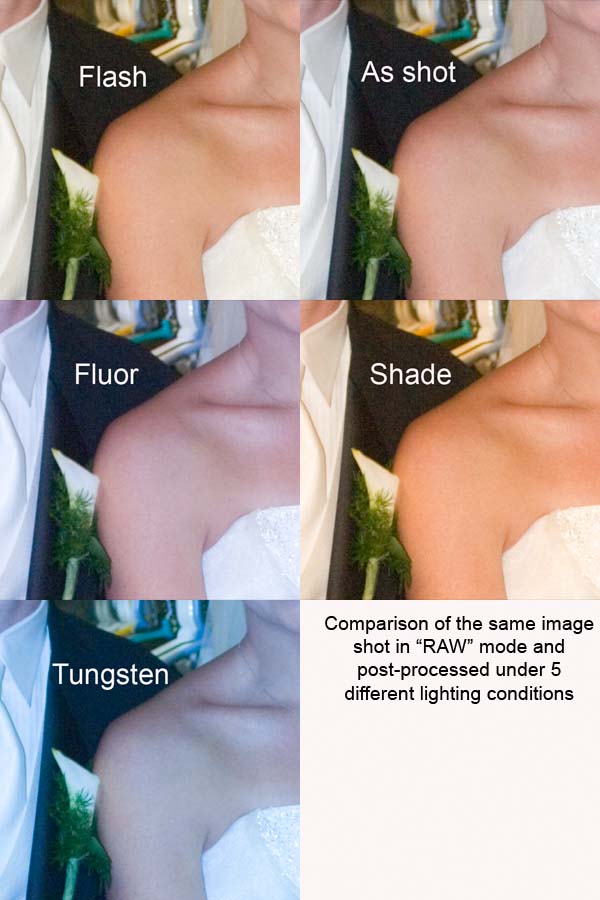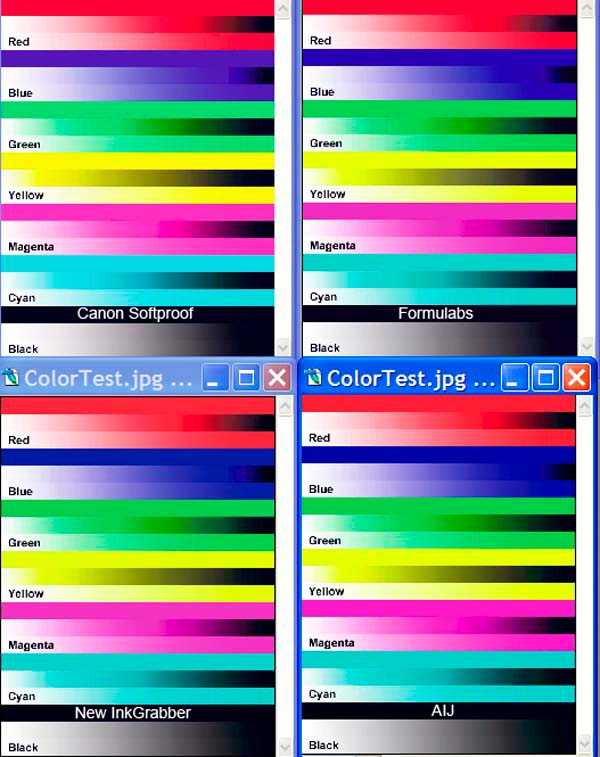- Thread starter
- #11
Heh, yeah well it's a very subjective thing. Like wine or something I guess, something I know little about.nifty-stuff.com said:Maybe we're just not picky photo snobs like a lot of you out there!
I do however have the eyes to pick out color shifts. As a professional artist I'm picky about color. I don't expect perfection, and even the OEM inks have issues, but something close to OEM would be nice..
For snapshots and other shots where content matters more than color, a shift isn't so bad. But for natural lighting and full spectrum colors, a color shift really sucks! Also for my own art, I don't want colors blown in printing.
My experience with the alotofthings prefilled Arrow carts was a real bummer, really muddy magenta cast killing all the colors. Here's an example: my wife took photos of her and ger sister in Japan, on a sunny day, eating some really colorful food, indoors. You've got vivid colors, a blue sjy outside, subtle shadows inside, etc. The color of the room was somewhat light greenish tint. Their skin were a healthy flushed pink. Printed with the Arrow carts, thier skin was claylike, and the walls brownish. None of the foods had the right color balance, all looked muddied. Also, dark colors going into black shadows wre stepped badly, which is just ugly.
The OEM inks do a much better job on color, but are absurdly expensive. Ink costs more than the printer in no time! The pricing model is designed to sell printers to people who never use them, and really stick costs to regular users in consumables. It sucks.
So, still trying to find OEM quality inks for a reasonable price...
I just ordered ink from HobbiColors, so I'll review them soon. I'm interested in thier cartridge design and it's nylon screw which seems a great idea.
More soon...