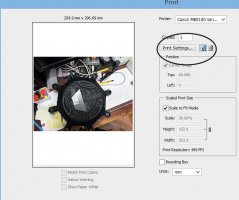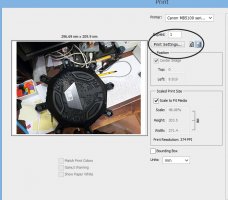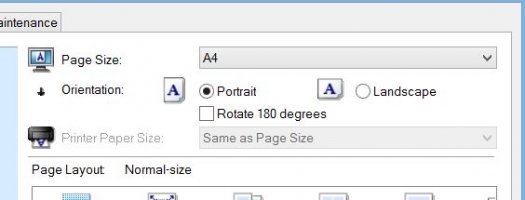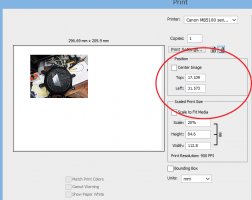iolabs
Newbie to Printing
- Joined
- Aug 26, 2021
- Messages
- 2
- Reaction score
- 0
- Points
- 6
- Printer Model
- epson sc-10,000
Hey everyone,
No matter what I do in the printer dialog box I cant get my printer to print the orientation that I want. I always print in "portrait" mode and adjust the canvas size to accommodate. I am trying to print a 44wide x 8tall strip with an image size of 12x8. When it prints it prints the image vertically on the canvas not horizontally like it was told to. I have tried changing up the orientation and tricking it into printing the right size and that only made my problems worse. I have reinstalled the driver and still no luck. Its like my photoshop is not talking to the printer properly. Help?
No matter what I do in the printer dialog box I cant get my printer to print the orientation that I want. I always print in "portrait" mode and adjust the canvas size to accommodate. I am trying to print a 44wide x 8tall strip with an image size of 12x8. When it prints it prints the image vertically on the canvas not horizontally like it was told to. I have tried changing up the orientation and tricking it into printing the right size and that only made my problems worse. I have reinstalled the driver and still no luck. Its like my photoshop is not talking to the printer properly. Help?