Smile
Printer Master
- Joined
- Aug 23, 2006
- Messages
- 1,914
- Reaction score
- 417
- Points
- 253
- Location
- Europe EU
- Printer Model
- Canon, Brother, HP, Ricoh etc.
Here is my promised review:
Features from the official site:
This is a high-quality, professional longevity module with multiple exceptional and additional features that are necessary for a reliable and secure operation. Only RKS guarantees these additional features:
• Extremely fast reprogramming of the original chip - in about 5 seconds.
• Simultaneous inspection of the chip memory storage that guarantees data reset to prevent future printing errors and a potential data loss and loss of warranty claims against the printer manufacturer.
• Chip-Safety-Task: Prevents faulty programming or short circuits. Aborts programming process or the power supply or any other technical disturbances like damage or destruction of the original chip.
• Module protection: Protects the RKS InkControl-ReSetter contacts from damage by short circuits.
• Easy and safe to handle, all programmable functions are fully automatic.
• Suitable for permanent and continuous operation.
• Extremely efficient: Can be reprogrammed up to 1500 times per battery (battery already inserted)!
• Suitable for all CLI-8… cartridges as well as the >big black< PGBK cartridge
• Future-oriented: Suitable for CLI-8 products like >Photo Cyan, Photo Magenta< as well as the new CLI-8-Red and CLI-8-Green Tanks.
• Special adapter for direct reprogramming of chips in RKS Chip-Extenders, therefore no more chip modifications with compatible cartridges in connection with RKS Chip-Extenders will be necessary.
1. Unpacking:

I received the shipment in 10 days that is acceptable because shipping was done by normal post services and not DPD, UPS etc. At least in my country post services ir very slow
As you can see from photo shipping was handled by: Airmail - Deuche Post.

This is the back of the package, where you can see some dents. I hoped it would be packaged in a box but Germans decided that is too expensive?

Here you can see the same dent in other angle that better reveals the possibility of damage to the goods and that one should package them very good.

At last I unpacked the the goods and”
1. Resetter that is actually a RedSetter.
2. RKS-Technick sales invoice.
2. The device:

Here you can see how the device looks like. And that there is included printed instructions on how to use the device in:
• English
• German
• French
• Italian
• Spanish
However RKS Technick claims that they will send you manual on CD and that I will contain manual in German and eight other languages. They also show incorrect picture on their website of black box resetter device.
Update: now 2008-07-01 they show black redsetter like device, perhaps it’s just black and white photo of the redsetter?

You can see the resetter from top position here the red plastic bracked you see next to it is used for CLI-8 cartridges and once removed you can reset larger PGI-5/PGBK.
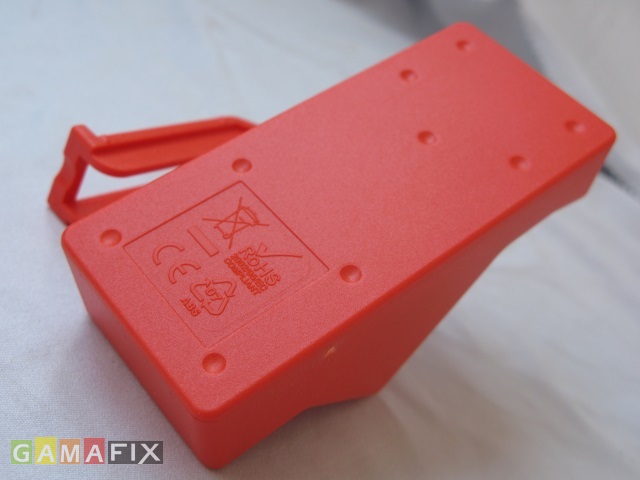
Here is a photo how it looks on the bottom side.

And here we see assembled unit ready for work
3. Inside:

Inside we have a microchip PCB with a coin type 3V Lithium battery – CR2032.
RKS claims it is valid up to 1500 resets. I measured it’s 3.3volts without load.
Math exercise:
That should be enough for 250 complete ink changes if you printer has 6 ink carts.
Since 1 ink cartridge container has ~13ml of ink, 6 will have 78ml.
250 times x 78ml = 19500ml that is 19.5Litres of ink
This means that even if it lasts for 750 resets 2 times less it should outlast your printer.
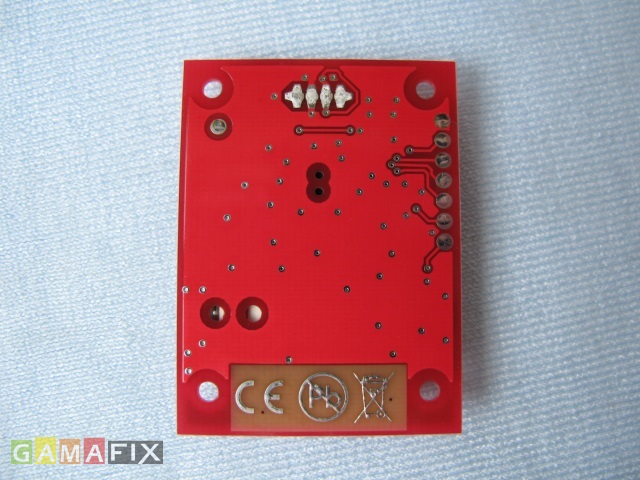
This is how the PCB looks like on bottom side.
4. RKS resetter a.k.a RedSetter battery replacement mod.

Using a knife or other sharp tool and a steady hand you must insert it about in the middle of the device (there is no glue) and carefully slide the knife to the corner.

Now carefully twist the knife to the side to snap or pull out if it is badly glued the plastic pins that holds the cover.

This is how it looks open. You can see 4 plastic pins that holds the cover.
In my case 2 was removed and another two broke.

Use a knife to carefully cut the plastic where the screw will later go.

When you are done it should look like this.

Now we need to remove the broken plastic because we will use screws to hold our cover.
Use a drill bit that is 2.2 millimeters.
Be careful not to drill too deep, use a hand drill not electric.

You can see how it needs to look like when you are done.

It’s time to make some holes for screws in the cover. For this task we will use standard computer screws and drill bit that is 3.2 millimeters.

As I said above we use standard computer screws that are made for plastic. You can ask for these in any computer store tech. department

The glory of how it looks once we put all parts together. It looks like it was made like this in the factory LOL.

Here is another close up picture. Now you can change the battery anytime you need.
Optional thing is to add rubber pads so the device would not slip on the table.
Pros:
• Cheap world-wide shipping just 6 euros
• Works as expected. Can reset released cartridges and yet to be empty.
• Works with CLI-8 products like Photo Cyan, Photo Magenta as well as the new CLI-8-Red and CLI-8-Green Tanks.
• Easy and safe to handle, all programmable functions are fully automatic
Cons:
• Better packaging is needed to protect the goods from damage during shipping.
• Battery should be changeable by design it is possible to use screws not glue.
• Bad marketing strategy - customer orders one device and receives another a.k.a false advertising.
Overall 4.5 stars form 5 - Very Recommended
Features from the official site:
This is a high-quality, professional longevity module with multiple exceptional and additional features that are necessary for a reliable and secure operation. Only RKS guarantees these additional features:
• Extremely fast reprogramming of the original chip - in about 5 seconds.
• Simultaneous inspection of the chip memory storage that guarantees data reset to prevent future printing errors and a potential data loss and loss of warranty claims against the printer manufacturer.
• Chip-Safety-Task: Prevents faulty programming or short circuits. Aborts programming process or the power supply or any other technical disturbances like damage or destruction of the original chip.
• Module protection: Protects the RKS InkControl-ReSetter contacts from damage by short circuits.
• Easy and safe to handle, all programmable functions are fully automatic.
• Suitable for permanent and continuous operation.
• Extremely efficient: Can be reprogrammed up to 1500 times per battery (battery already inserted)!
• Suitable for all CLI-8… cartridges as well as the >big black< PGBK cartridge
• Future-oriented: Suitable for CLI-8 products like >Photo Cyan, Photo Magenta< as well as the new CLI-8-Red and CLI-8-Green Tanks.
• Special adapter for direct reprogramming of chips in RKS Chip-Extenders, therefore no more chip modifications with compatible cartridges in connection with RKS Chip-Extenders will be necessary.
1. Unpacking:

I received the shipment in 10 days that is acceptable because shipping was done by normal post services and not DPD, UPS etc. At least in my country post services ir very slow
As you can see from photo shipping was handled by: Airmail - Deuche Post.

This is the back of the package, where you can see some dents. I hoped it would be packaged in a box but Germans decided that is too expensive?

Here you can see the same dent in other angle that better reveals the possibility of damage to the goods and that one should package them very good.

At last I unpacked the the goods and”
1. Resetter that is actually a RedSetter.
2. RKS-Technick sales invoice.
2. The device:

Here you can see how the device looks like. And that there is included printed instructions on how to use the device in:
• English
• German
• French
• Italian
• Spanish
However RKS Technick claims that they will send you manual on CD and that I will contain manual in German and eight other languages. They also show incorrect picture on their website of black box resetter device.
Update: now 2008-07-01 they show black redsetter like device, perhaps it’s just black and white photo of the redsetter?

You can see the resetter from top position here the red plastic bracked you see next to it is used for CLI-8 cartridges and once removed you can reset larger PGI-5/PGBK.
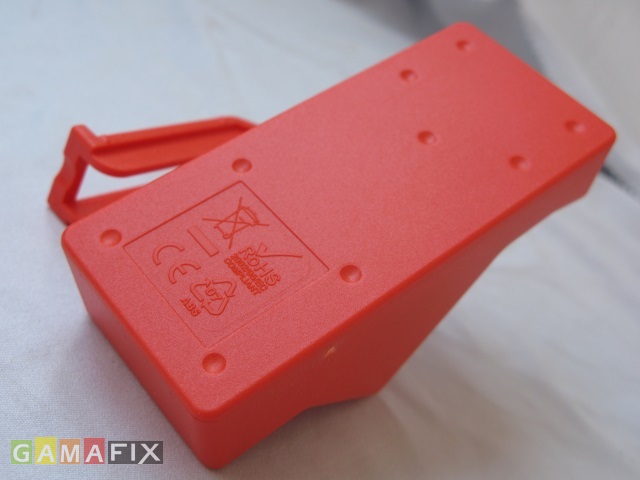
Here is a photo how it looks on the bottom side.

And here we see assembled unit ready for work
3. Inside:

Inside we have a microchip PCB with a coin type 3V Lithium battery – CR2032.
RKS claims it is valid up to 1500 resets. I measured it’s 3.3volts without load.
Math exercise:
That should be enough for 250 complete ink changes if you printer has 6 ink carts.
Since 1 ink cartridge container has ~13ml of ink, 6 will have 78ml.
250 times x 78ml = 19500ml that is 19.5Litres of ink
This means that even if it lasts for 750 resets 2 times less it should outlast your printer.
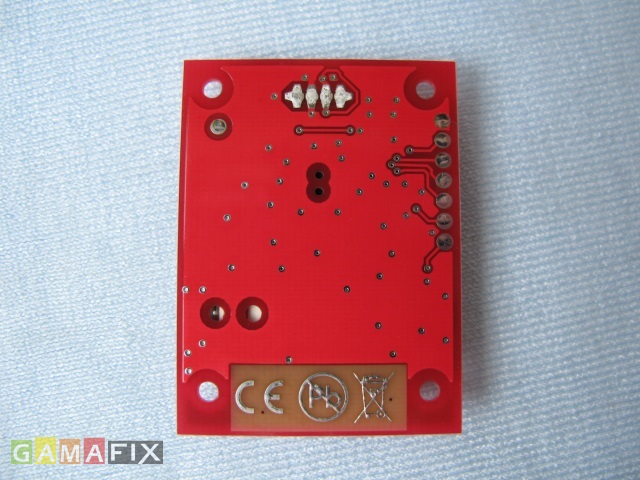
This is how the PCB looks like on bottom side.
4. RKS resetter a.k.a RedSetter battery replacement mod.

Using a knife or other sharp tool and a steady hand you must insert it about in the middle of the device (there is no glue) and carefully slide the knife to the corner.

Now carefully twist the knife to the side to snap or pull out if it is badly glued the plastic pins that holds the cover.

This is how it looks open. You can see 4 plastic pins that holds the cover.
In my case 2 was removed and another two broke.

Use a knife to carefully cut the plastic where the screw will later go.

When you are done it should look like this.

Now we need to remove the broken plastic because we will use screws to hold our cover.
Use a drill bit that is 2.2 millimeters.
Be careful not to drill too deep, use a hand drill not electric.

You can see how it needs to look like when you are done.

It’s time to make some holes for screws in the cover. For this task we will use standard computer screws and drill bit that is 3.2 millimeters.

As I said above we use standard computer screws that are made for plastic. You can ask for these in any computer store tech. department

The glory of how it looks once we put all parts together. It looks like it was made like this in the factory LOL.

Here is another close up picture. Now you can change the battery anytime you need.
Optional thing is to add rubber pads so the device would not slip on the table.
Pros:
• Cheap world-wide shipping just 6 euros
• Works as expected. Can reset released cartridges and yet to be empty.
• Works with CLI-8 products like Photo Cyan, Photo Magenta as well as the new CLI-8-Red and CLI-8-Green Tanks.
• Easy and safe to handle, all programmable functions are fully automatic
Cons:
• Better packaging is needed to protect the goods from damage during shipping.
• Battery should be changeable by design it is possible to use screws not glue.
• Bad marketing strategy - customer orders one device and receives another a.k.a false advertising.
Overall 4.5 stars form 5 - Very Recommended
