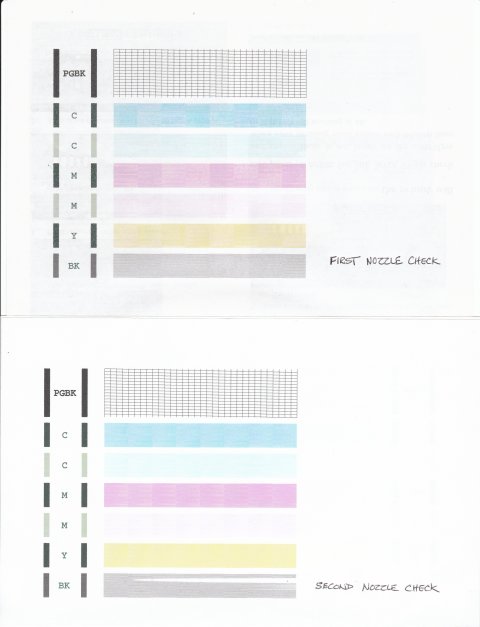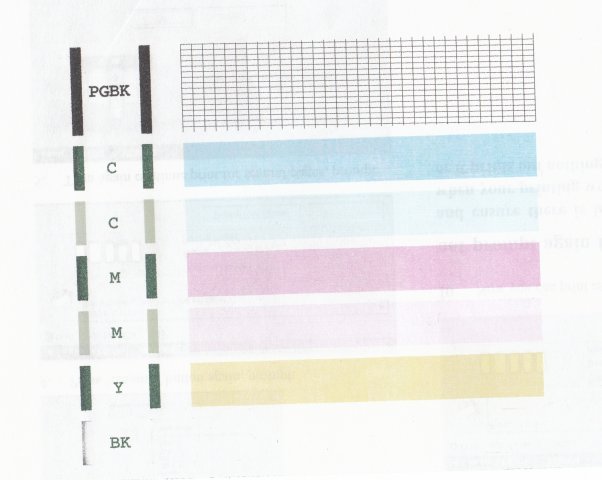Today, I purchased an used MP830 from a local seller. It has a CLI-8M compatible ink cartridge. My chip resetter cannot reset this "compatible' chip. It looks different from the Canon chip. Anyone have similar experience.
Is compatible chip be reused? If yes, how?
Edit: Title changed to reflect the discussion on the second half of this thread.
Is compatible chip be reused? If yes, how?
Edit: Title changed to reflect the discussion on the second half of this thread.