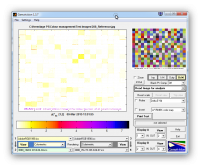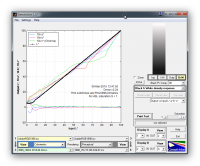- Joined
- May 29, 2007
- Messages
- 3,044
- Reaction score
- 1,776
- Points
- 333
- Location
- Ghent, Belgium
- Printer Model
- SC-900 ET-8550 WF-7840 TS705
Hi Emulator,
I just discovered that ArgyllCMS version 1.6.1 seems to push up magenta/reds too much. I did some tests with version 1.6.2 and the profiles are now identical too the ones created with the Colormunki for the reds/magenta. So please upgrade to version 1.6.2 to correct for this strange behaviour.
I just discovered that ArgyllCMS version 1.6.1 seems to push up magenta/reds too much. I did some tests with version 1.6.2 and the profiles are now identical too the ones created with the Colormunki for the reds/magenta. So please upgrade to version 1.6.2 to correct for this strange behaviour.