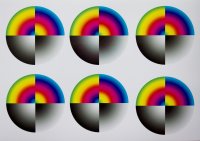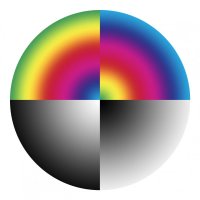RogerB
Print Addict
- Joined
- Sep 27, 2010
- Messages
- 293
- Reaction score
- 316
- Points
- 183
- Location
- S.E. England
- Printer Model
- Epson Pro3880
The problem I have with it is that there is no absolute reference. If the scanner can be relied on to produce accurate L*a*b* results then it's OK; but how do you know if the results are accurate? If I scan my reference print, using the scanner's default profile, it looks like this:-

Seen in isolation, on a purely subjective basis, it looks pretty good. However, if you look at it beside the actual reference image it looks like this (reference at the top):-

Even using the eye-dropper in PS you can see that for some of the patches the differences between the scanned image and the reference are much too large to be useful. The fact is that unless your scanner is well profiled the accuracy is unlikely to be better than that of your printer for these in-gamut colours.
Seen in isolation, on a purely subjective basis, it looks pretty good. However, if you look at it beside the actual reference image it looks like this (reference at the top):-
Even using the eye-dropper in PS you can see that for some of the patches the differences between the scanned image and the reference are much too large to be useful. The fact is that unless your scanner is well profiled the accuracy is unlikely to be better than that of your printer for these in-gamut colours.