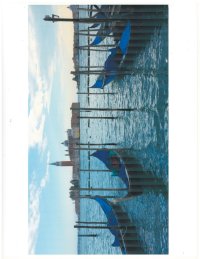jal
Printing Apprentice
- Joined
- Jan 5, 2023
- Messages
- 10
- Reaction score
- 5
- Points
- 10
- Printer Model
- Canon pixma iP8720
Been using after market ink tanks on my iP8720. First set worked fine. When they needed to be replaced, I replaced them with the same after market product. After replacing the tanks, prints were fine except blacks had vertical gray stripes. Did the nozzle cleaning with the print utility and did not solve the problem. I'm guessing the after market tanks are the problem - but is there something else that could be causing the problem?