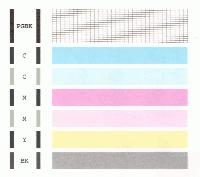Can any one help me? This is my first time posting on this forum but i've been reading around here when i WAS still using EPSON printers. Now im using only CANONS printers.
INFORMATION
Printer: ip4300
C.I.S.: Multicolors C.I.S. (LOCAL - PHILIPPINEShttp://www.continuousink.com.ph/) (sponged) (working perfectly until now)
Printer age: around 7 months
Usage: Text - Heavy
Colored - Moderate
Photo - Light
Problem (NOW)
After a cleaning cycle, nozzle checks are OK.
but printing large pictures/text with cyan has problems
example

(printing whole cyan page)
doing a nozzle check after having problems shows CYAN with clogged nozzles
after a new cleaning cycle, nozzle check are OK again
NOTE:
1. ALL colores Except CYAN are OK.
2. I have bought a new replacement sponge cartridge and replaced the OLD cyan cartridge - still the same problem
3. I switched back to the original CYAN cartridge - still the same problem
NEED HELP
Thanks in Advanced
UPDATE:
1. Problem is worsening - Before i can print a whole cyan page and the problem only shows at the last part of the page. Now the problems starts right away.
2. This is what the Nozzle Check looks like after a good cleaning cycle.
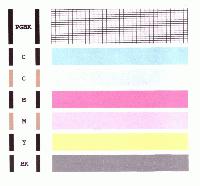
(NOTE:Both light CYAN and light MAGENTAs 2 "vertical bars" should be gray and not brownish in color. Correct?)
3. Purging

INFORMATION
Printer: ip4300
C.I.S.: Multicolors C.I.S. (LOCAL - PHILIPPINEShttp://www.continuousink.com.ph/) (sponged) (working perfectly until now)
Printer age: around 7 months
Usage: Text - Heavy
Colored - Moderate
Photo - Light
Problem (NOW)
After a cleaning cycle, nozzle checks are OK.
but printing large pictures/text with cyan has problems
example

(printing whole cyan page)
doing a nozzle check after having problems shows CYAN with clogged nozzles
after a new cleaning cycle, nozzle check are OK again
NOTE:
1. ALL colores Except CYAN are OK.
2. I have bought a new replacement sponge cartridge and replaced the OLD cyan cartridge - still the same problem
3. I switched back to the original CYAN cartridge - still the same problem
NEED HELP
Thanks in Advanced
UPDATE:
1. Problem is worsening - Before i can print a whole cyan page and the problem only shows at the last part of the page. Now the problems starts right away.
2. This is what the Nozzle Check looks like after a good cleaning cycle.
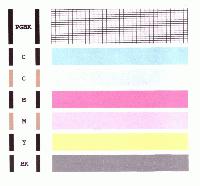
(NOTE:Both light CYAN and light MAGENTAs 2 "vertical bars" should be gray and not brownish in color. Correct?)
3. Purging