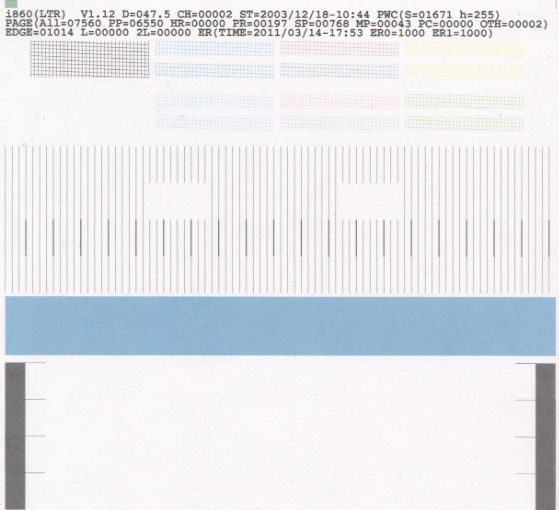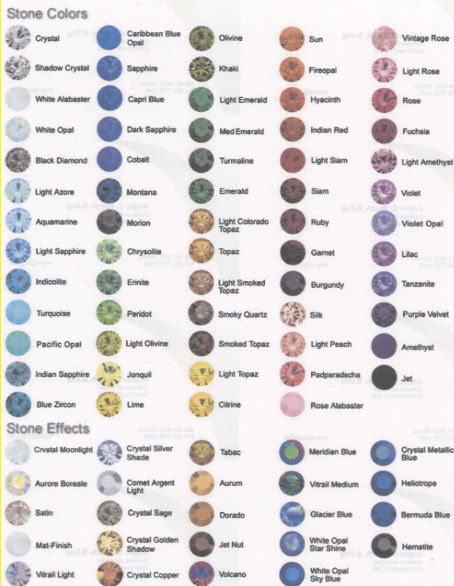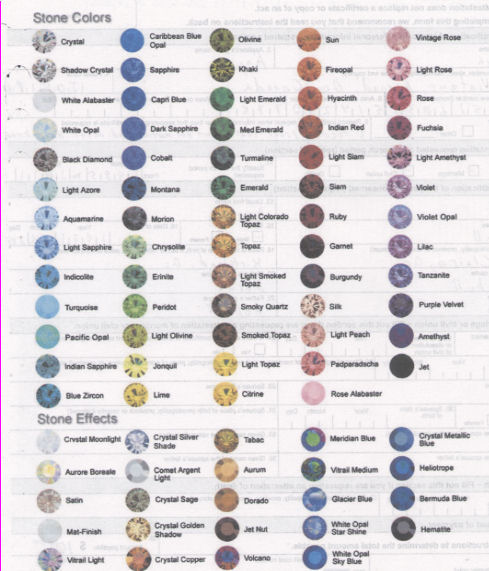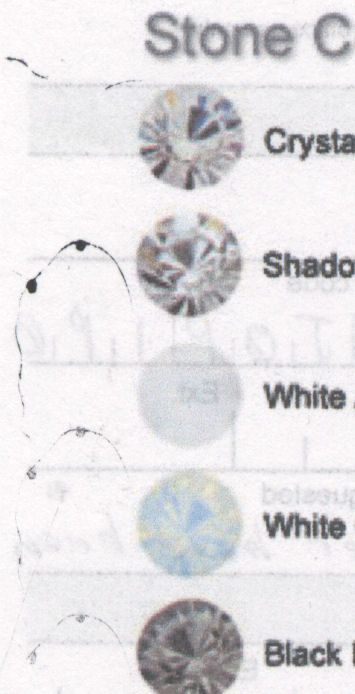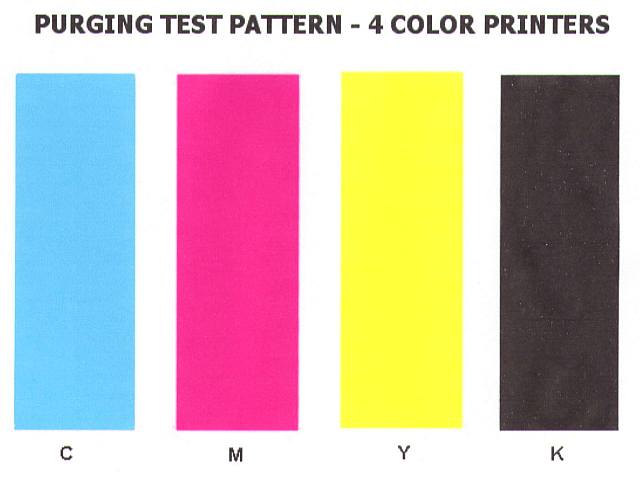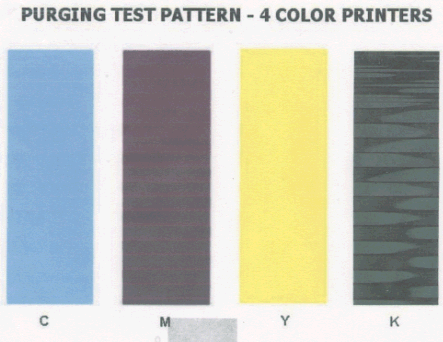PenguinLust
Printer Guru
- Joined
- Jan 29, 2011
- Messages
- 119
- Reaction score
- 4
- Points
- 138
- Location
- Canada
- Printer Model
- Canon PIXMA MG6120
Ok, something's in a big mess here. The other day I was here bragging that I'd some new data about cross contamination, (a quick recap: I have a Canon i860 and I cleaned out a thoroughly contaminated yellow cartridge and refilled it using the German method. My cartridges are all OEM and the only ones that have been refilled are the yellow and 6BK) but it's looking like it's not that simple. I printed another test pattern and the yellow was perfect, but the cyan and magenta had gone bad again. So I started printing these page-size test patterns to hopefully exorcise the contaminants. Here're the results:
Here's the first pattern. Repulsive, isn't it? You'll just have to take my word for it that the top is magenta and the bottom is cyan.
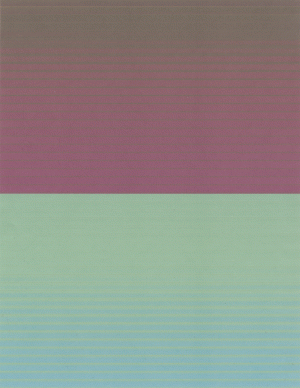
As you can see, it does seem to be exorcising the contaminants, so I thought 1 more page-size test pattern, and the following would be perfect.
Hah! Shows what I know. Yes, I started enumerating the order the patterns were done, but what you don't realize is that "4" is supposed to be black! So I started deep cleaning the 3eBK.
The colours don't look so bad at this resolution, but look at the inset, magnified to the definition that the original scan had: look at those horrible interlacing green lines!

This is the last one I did last night. I waited a while after doing the #5, so the contaminants had the opportunity to make some gains. The deep cleaning instantly, partially worked. Every time I got this streaking, I did another deep cleaning, but it never seemed to go away.
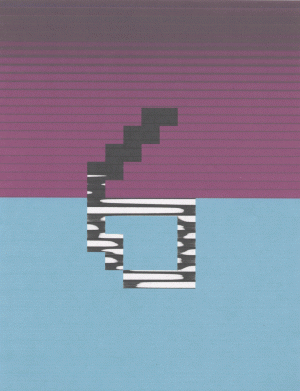
Seeing as these colours seemed to be contaminated by the yellow, I had the yellow removed overnight.
More than 24 hours later, I put the yellow back in, and tried again:
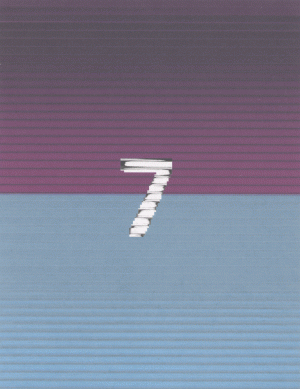
As you can see we are dealing with an incorrigible problem.
This was my last attempt.
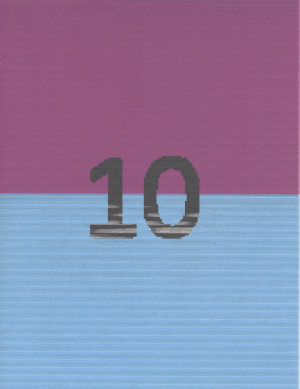
I've got problems w/those lines, and I've just done a nozzle alignment, and cross contamination, a 3eBK nozzle that won't clean, and I just don't know what I should be doing.
I don't know if this is relevant, but when I analyze the cyan and magenta regions, I don't find that the RGB values are what I expect. For instance, even when the cyan is uniform and consistent, its red value is a good bit less than the blue and green, but it still seems to have significantly more blue. I don't know if that's the way it's supposed to be with ink jets, or the paper I'm using, or the scanner I'm using or what.
Here's the first pattern. Repulsive, isn't it? You'll just have to take my word for it that the top is magenta and the bottom is cyan.
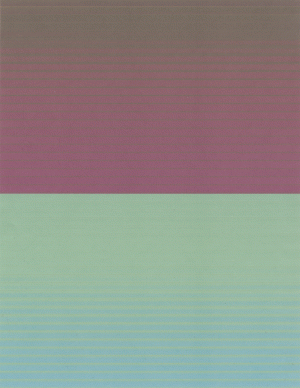
As you can see, it does seem to be exorcising the contaminants, so I thought 1 more page-size test pattern, and the following would be perfect.
Hah! Shows what I know. Yes, I started enumerating the order the patterns were done, but what you don't realize is that "4" is supposed to be black! So I started deep cleaning the 3eBK.
The colours don't look so bad at this resolution, but look at the inset, magnified to the definition that the original scan had: look at those horrible interlacing green lines!

This is the last one I did last night. I waited a while after doing the #5, so the contaminants had the opportunity to make some gains. The deep cleaning instantly, partially worked. Every time I got this streaking, I did another deep cleaning, but it never seemed to go away.
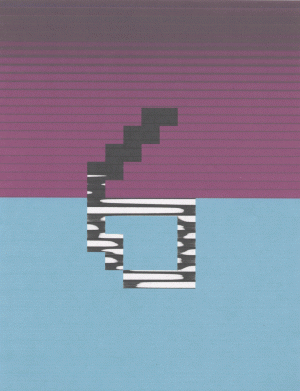
Seeing as these colours seemed to be contaminated by the yellow, I had the yellow removed overnight.
More than 24 hours later, I put the yellow back in, and tried again:
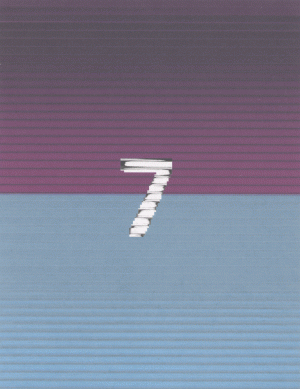
As you can see we are dealing with an incorrigible problem.
This was my last attempt.
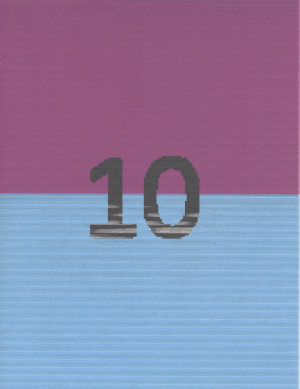
I've got problems w/those lines, and I've just done a nozzle alignment, and cross contamination, a 3eBK nozzle that won't clean, and I just don't know what I should be doing.
I don't know if this is relevant, but when I analyze the cyan and magenta regions, I don't find that the RGB values are what I expect. For instance, even when the cyan is uniform and consistent, its red value is a good bit less than the blue and green, but it still seems to have significantly more blue. I don't know if that's the way it's supposed to be with ink jets, or the paper I'm using, or the scanner I'm using or what.