westmaasmaarten
Newbie to Printing
- Joined
- Jan 1, 2021
- Messages
- 4
- Reaction score
- 2
- Points
- 3
- Printer Model
- Epson sure colour p700
I purchased an Epson p700 this week and can't get it to print. It is supposed to be verry easy but it doesn't work. Is there someone who can help me with this? I shall explain my steps:
1) Out of the box I unboxed and installed the printer according to the epson product setup
2) I installed the drivers
3) I installed the Epson Print lay-out software
I wan't to make contact with my printer via wifi router (Both my pc and printer using the same wifi, I checked!)
After this the printer says it's ready, wifi is on and looks ok. I even printed an info-page from the little display on the printer itself and that comes out fine.
When I open up the program Epson Print Layout it looks good and the epson p700(network) is automatically selected.
But when I hit the 'print' button. Nothing is happening. Well... after what looks like a minute or so the ink level screen pops up (asking me to buy new ink! Why there are no full cartridges with the printer is a real bummer, but thats another topic). And after that my pc is saying there is an error with printing on sc-p700. And it says it can't print the image. But it doesn't say what the problem is or why it can't do it.
I can't figure out what the problem is. Any suggestions on what I can do. A direction where to look?
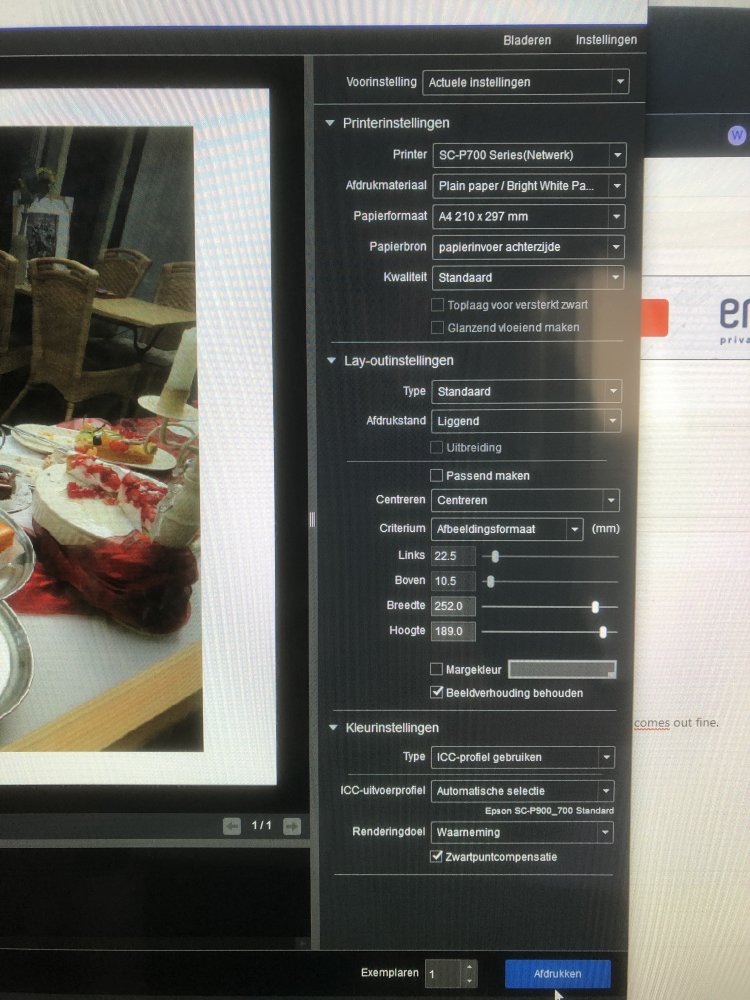

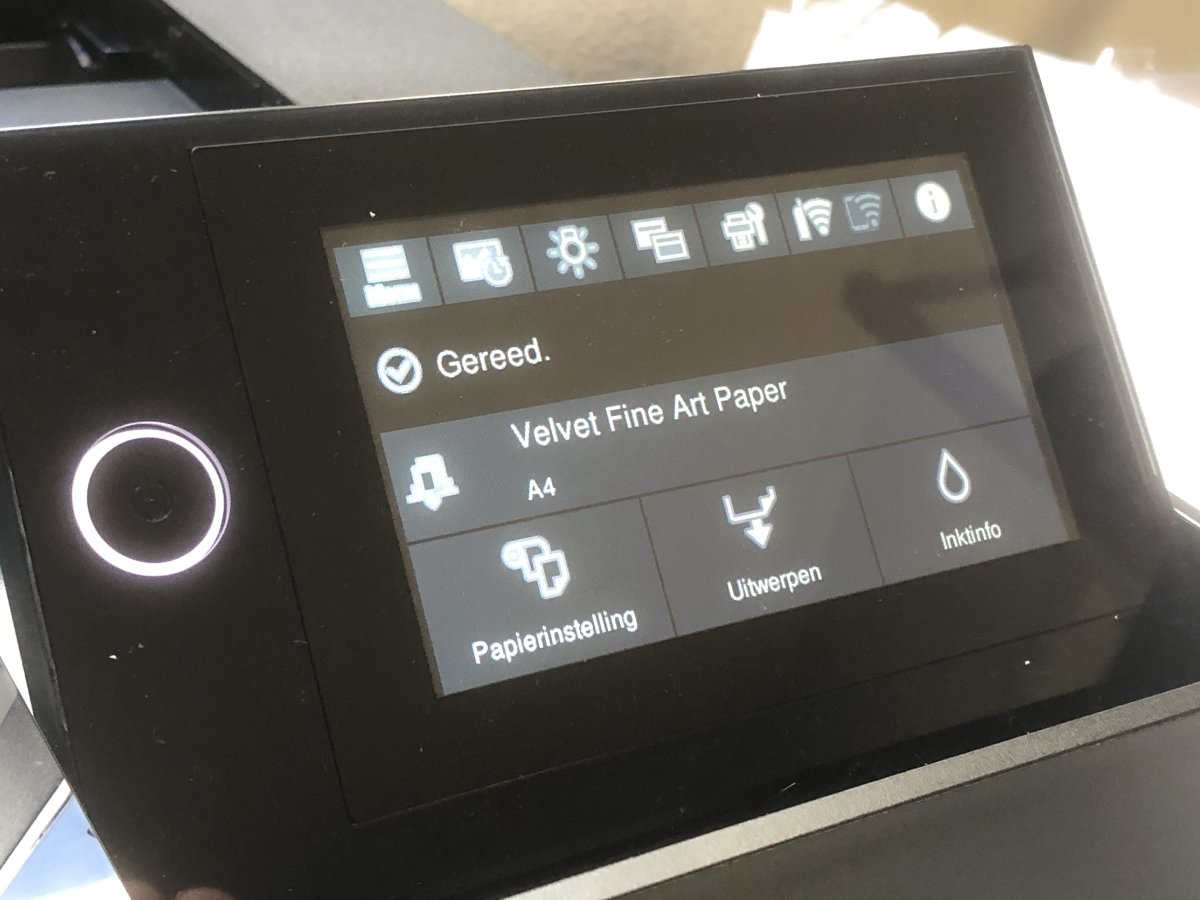
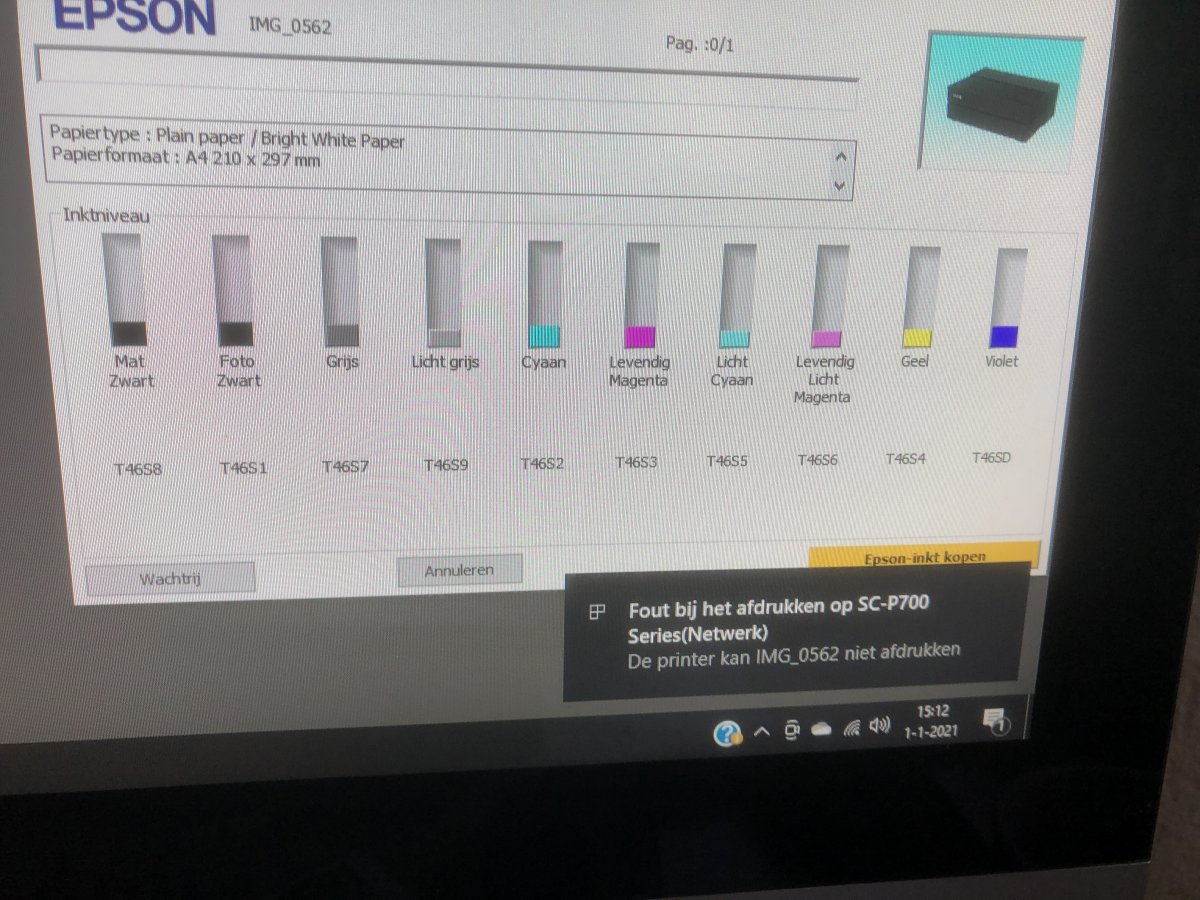
1) Out of the box I unboxed and installed the printer according to the epson product setup
2) I installed the drivers
3) I installed the Epson Print lay-out software
I wan't to make contact with my printer via wifi router (Both my pc and printer using the same wifi, I checked!)
After this the printer says it's ready, wifi is on and looks ok. I even printed an info-page from the little display on the printer itself and that comes out fine.
When I open up the program Epson Print Layout it looks good and the epson p700(network) is automatically selected.
But when I hit the 'print' button. Nothing is happening. Well... after what looks like a minute or so the ink level screen pops up (asking me to buy new ink! Why there are no full cartridges with the printer is a real bummer, but thats another topic). And after that my pc is saying there is an error with printing on sc-p700. And it says it can't print the image. But it doesn't say what the problem is or why it can't do it.
I can't figure out what the problem is. Any suggestions on what I can do. A direction where to look?
