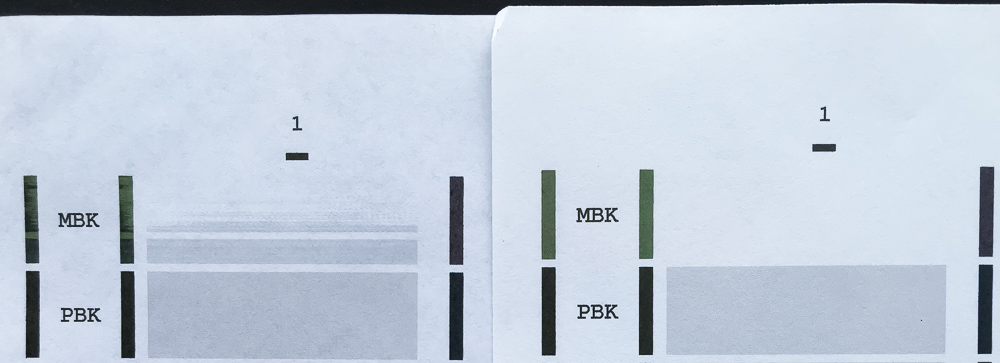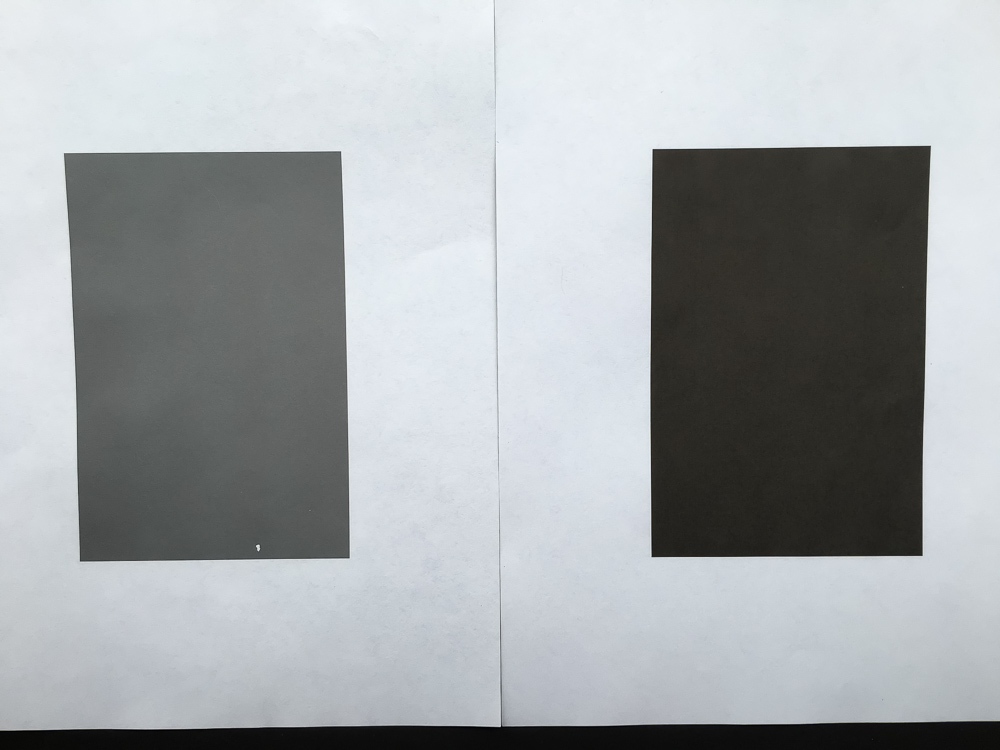InkMiser
Getting Fingers Dirty
My nozzle check printout shows a stubborn problem with MBK despite a lot cleaning, cartridge changing, etc. The best I've managed is the partial printout. The blank one is the most recent. In between, however, I was able to isolate the MBK cartridge and print from it nearly perfectly. I'm not sure what the white glitch at the bottom is. I did a second print, isolating the PBK cartridge as a reality check. Is it possible that my print head nozzles are actually blocked but the printer is making extra passes to compensate for this?