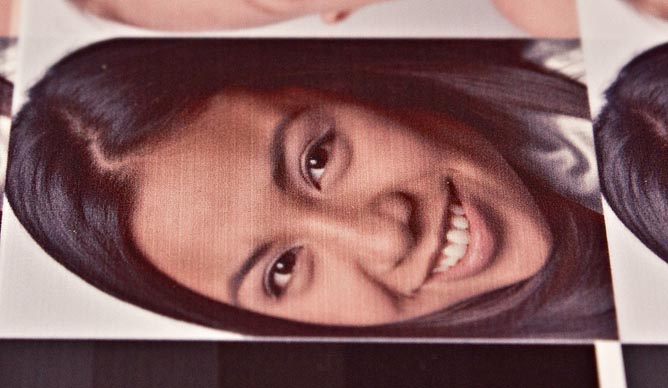I seem to have a new problem with white lines in the C, PC, M, and PM swatches of nozzle checks. So I've been reading threads here and elsewhere about people trying to clean their print heads: they're soaking, and blowing, and sucking, on and on, and I haven't seen any threads where they actually say the problem is fixed.
Anyway, here are my specifics: I'm using a Pro9000MkII, refilling OEM carts with OCP ink for a little over 5 months and no problems whatsoever. (I use Bob P's filling method.) I do a fair amount of printing so I've refilled several times. A couple days ago I was making a test print of the standard image with the 4 little kids at the bottom, and saw lines in their faces. Did a nozzle check and could barely make out very faint white lines in some of the swatches. Checked them with a loupe (that's how faint they are) and the problem is definitely in the C, PC, M, and PM colors. Did 2 regular cleanings and a deep cleaning; no change. Per Canon instructions, I waited 24 hours then did another deep clean. No change. Tonight I replaced all 4 carts with OEM carts and, while it's hard to say definitely because the white lines are so faint, I think the problem's worse with the OEM carts.
So I've been checking out what other people are doing and, like I said, I haven't actually found anybody say they definitely fixed their problem by taking the print head out and cleaning it. Does it happen?
Thanks
Anyway, here are my specifics: I'm using a Pro9000MkII, refilling OEM carts with OCP ink for a little over 5 months and no problems whatsoever. (I use Bob P's filling method.) I do a fair amount of printing so I've refilled several times. A couple days ago I was making a test print of the standard image with the 4 little kids at the bottom, and saw lines in their faces. Did a nozzle check and could barely make out very faint white lines in some of the swatches. Checked them with a loupe (that's how faint they are) and the problem is definitely in the C, PC, M, and PM colors. Did 2 regular cleanings and a deep cleaning; no change. Per Canon instructions, I waited 24 hours then did another deep clean. No change. Tonight I replaced all 4 carts with OEM carts and, while it's hard to say definitely because the white lines are so faint, I think the problem's worse with the OEM carts.
So I've been checking out what other people are doing and, like I said, I haven't actually found anybody say they definitely fixed their problem by taking the print head out and cleaning it. Does it happen?
Thanks