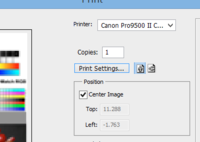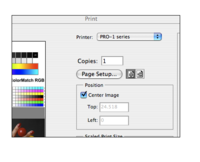- Thread starter
- #11
Cinevit
Printing Apprentice
- Joined
- Sep 6, 2018
- Messages
- 24
- Reaction score
- 0
- Points
- 17
- Printer Model
- Canon Pro-10
I have encountered this issue in Windows too. When you select one of the Fine Art papers in the driver (that includes Canon mate pro Premium ) you are limited to a paper size with 30mm borders and there’re only five to choose from : Letter, 11x17”, A4, A3 and A3+
You cannot use any other size, included custom. Scale to fit won’t work either. The Pop up warning dialog would appear again requiring you to select the “correct” size for Fine Art (i.e. one of those five with 30mm. borders)
This has nothing to do with Photoshop. It's imposed by the Canon driver for the Pro10 ( other printers may behave different). I wouldn’t know if there's a workaround for this issue in a Mac computer. In Windows there isn't.
For 12x18” paper the only thing to do would be to select 11x17” and accept the waste of one extra inch of paper as the lesser evil.
Jtoolman - a guy who has a lot of youtube printing videos, apparently was able to print on Canson Watercolor 12 x 18 - in Art Paper mode from windows. I do not know however, how he was able to pull that off.