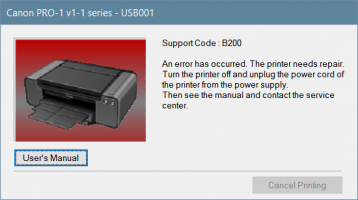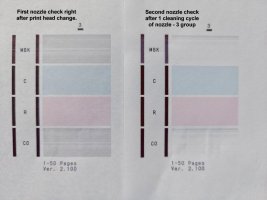blurrylens
Newbie to Printing
- Joined
- Apr 30, 2021
- Messages
- 10
- Reaction score
- 0
- Points
- 6
- Printer Model
- Canon Pro-1
I've been using this printer for many years with never any issues but now the MBK and CO won't print a correct nozzle check. I have been using Precision Color signature inks for about 2 years, again, with no issues, until now. I have already tried most of what has been suggested in other posts: checking the ink cart for air, cleaning, deep cleaning, and a system cleaning. Nothing has helped. Is there anything else to try to clear the nozzles?