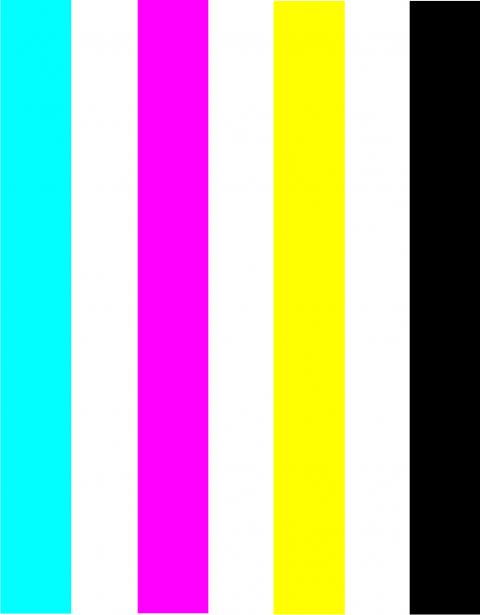ivanalbright
Getting Fingers Dirty
- Joined
- Apr 3, 2010
- Messages
- 34
- Reaction score
- 0
- Points
- 22
A couple months ago I noticed that my photo prints have a very noticeable reddish tint on my Canon Pro 9000. I am using generic ink that I get from either Meritline or Amazon and the cartridge labeling tends to look like the photos below (I'm not sure what "brand" they are, but I've heard G&G mentioned for one of them?)


Since I noticed the problem, I've replaced all the cartridges at least once and printed quite a bit since that time. It seems that either the red, photo magenta, or magenta cartridge is just overpowering and that I got a bad batch of them. I've tried replacing with cartridges from different sellers, but that hasn't helped yet. Also, at one point I noticed that the Yellow cartridge nozzle had absorbed some reddish colored ink (yellow is next to magenta in this printer). I replaced the yellow and all reddish colors a while ago--the problem persists. I am sure its the ink in this printer because my other inkjet print (epson 610 with a CISS) is printing out the same files normally. I'm also positive its not just a monitor calibration issue or anything like that--files that printed fine a few months ago now print out reddish, on only the canon printer. Lastly, I was able to get somewhat more normal colors by manually adjusting the canon printer settings to a -20 magenta color adjustment.
My questions are:
Any recommendations on narrowing down which of the reddish colors is causing this?
If I do replace a "bad" reddish cartridge with a "good" one, would the prints immediately come out normal, or would it take a lot of prints for the "bad" ink to clear out of the system?
Any recommendations on a good cheap GENERIC Canon CLI-8 ink cartridge source? (ie a brand that will always be reliably the same color and where to buy it?)


Since I noticed the problem, I've replaced all the cartridges at least once and printed quite a bit since that time. It seems that either the red, photo magenta, or magenta cartridge is just overpowering and that I got a bad batch of them. I've tried replacing with cartridges from different sellers, but that hasn't helped yet. Also, at one point I noticed that the Yellow cartridge nozzle had absorbed some reddish colored ink (yellow is next to magenta in this printer). I replaced the yellow and all reddish colors a while ago--the problem persists. I am sure its the ink in this printer because my other inkjet print (epson 610 with a CISS) is printing out the same files normally. I'm also positive its not just a monitor calibration issue or anything like that--files that printed fine a few months ago now print out reddish, on only the canon printer. Lastly, I was able to get somewhat more normal colors by manually adjusting the canon printer settings to a -20 magenta color adjustment.
My questions are:
Any recommendations on narrowing down which of the reddish colors is causing this?
If I do replace a "bad" reddish cartridge with a "good" one, would the prints immediately come out normal, or would it take a lot of prints for the "bad" ink to clear out of the system?
Any recommendations on a good cheap GENERIC Canon CLI-8 ink cartridge source? (ie a brand that will always be reliably the same color and where to buy it?)