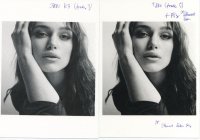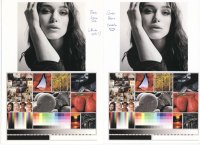3dogs
Printer Master
- Joined
- May 13, 2012
- Messages
- 1,013
- Reaction score
- 996
- Points
- 263
- Location
- Fern Hill, Australia
- Printer Model
- Epson 3880. Canon Pro 9000,
I reanimated an old R800 and after printing two weeks only with compatible dye ink, because it is a clogging machine, and after cleaning the purge pad etc. - I finally switched back to a pigment ink set. Not the cheapest, from marrutt/lyson, results are good so far.
So I tried the non coated aquarelle paper in this printer. ("guardi artistico aquarello" from boesner, 250g, stiff and textured)
And to my surprise the d-max is much better, deeper blacks than with the pro3880 on art paper! I profiled the paper both in 3880 and 800, the blacks and therefor the over all contrast remain deeper, better with the old r800.
See both prints side by side... you can darken the print - but you won't get a deeper black of the black areas:
View attachment 3542
My explanation for the moment: it's the MATTE black which makes deep blacks on matte and on uncoated paper, not the photo black. And the r800 only has one MK channel beside the PK, no LK and LLK. Which both are "photo inks", no "matte LK/LLK",
So these 3K channels of 3880 could weaken the black on matte uncoated paper... The old r800 having only one black channel might spray more of MK on the paper than the 3K printer...?!
I'm just speculating... see the prints..
This is an interesting thought....do they come into play when using matt paper? or does the driver only use them when using "photo ink settings" ???
If indeed it is used, substituting MK may be the go ........in some cases. However thinking as I write, is it not possible that substitution could cause a loss of lighter shades of black to grey?
To be honest my finding supports jtoolman, in that the Krylon does have the effect of 'maturing' the darker tones in my prints. You may remember my image of the Uluru pool that was a deep red with shades of blue and turquoise.........The plain print is good, but spraying made it a few shades darker...that was easily solved by manipulating following prints to compensate, I still got the richness in the Black that I favoured.