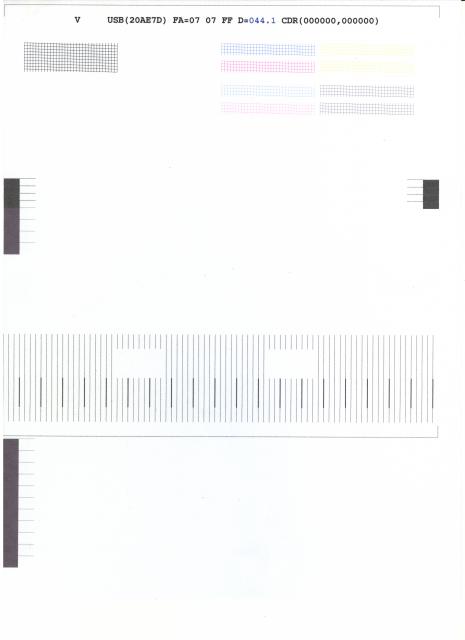- Thread starter
- #11
diggerdave
Getting Fingers Dirty
- Joined
- Jan 15, 2010
- Messages
- 16
- Reaction score
- 0
- Points
- 22
I'm sorry I didn't get the message across. Let me try again. There was no print out from the dye inks. I then followed your advice by placing a drop of Windex on the small mesh on the print head. I saw some improvement and repeated the process because it continued to improve. after the 6th time the nozzle check pattern actually was worse than the previous time. I tried the Windex process one more time with the resulting printout being worse than the previous one. I felt as though this procedure had stop helping and moved on to your next suggestion.