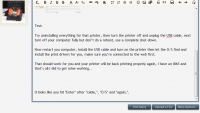- Joined
- May 6, 2011
- Messages
- 505
- Reaction score
- 203
- Points
- 183
- Location
- Cluj-Napoca, Romania
- Printer Model
- Epson L800, 1400; ML-2165W
This is how I see your post on IE11:

This is after a Ctrl + :
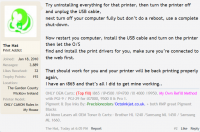
It looks like you hit "Enter" after "cable,", "O/S" and "again,".
Test:
Try uninstalling everything for that printer, then turn the printer off and unplug the USB cable, next turn off your computer fully but don’t do a reboot, use a complete shut-down.
Now restart you computer, install the USB cable and turn on the printer then let the O/S find and install the print drivers for you, make sure you’re connected to the web first.
That should work for you and your printer will be back printing properly again, I have an i865 and that’s all I did to get mine working..
This is the preview of this post:
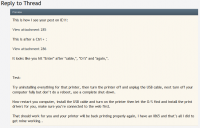
This is how it turned up:


This is after a Ctrl + :
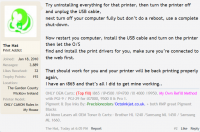
It looks like you hit "Enter" after "cable,", "O/S" and "again,".
Test:
Try uninstalling everything for that printer, then turn the printer off and unplug the USB cable, next turn off your computer fully but don’t do a reboot, use a complete shut-down.
Now restart you computer, install the USB cable and turn on the printer then let the O/S find and install the print drivers for you, make sure you’re connected to the web first.
That should work for you and your printer will be back printing properly again, I have an i865 and that’s all I did to get mine working..
This is the preview of this post:
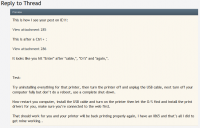
This is how it turned up:

Attachments
Last edited: