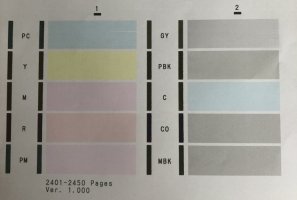AdrianWoon
Getting Fingers Dirty
- Joined
- Mar 28, 2018
- Messages
- 13
- Reaction score
- 12
- Points
- 38
- Location
- Kuala Lumpur, Malaysia
- Printer Model
- 2 Canon Pro-10's and 1 Pro-100
I'm appealing for any help that can be provided.. I purchased my 2nd Canon Pro-10 that was described as "new and hardly used" for a song (that probably should have been a red flag). Anyway, money and printer swapped hands. I plugged in the printer and crossed my fingers but the dreaded alternate flashing of white and amber lights started and the B200 error code came up on screen.
I called the seller and she said it was fine when she handed it over ( ) and I probably damaged it on the drive home.
) and I probably damaged it on the drive home.
From what I'm told, they're OEM Canon setup cartridges with the original ink.
Anyhoo, I have a spare printhead handy if I need it. I'm trying to avoid sending the printer to Canon (Malaysia) as the cost quoted is astronomical.
Is there anything I can do to try and resurrect it? I tried holding down the power button when turning on the power, but with the same result - nothing but flashing white and amber lights.
(I can't find anything on how to remove the printhead either.)
Any help or advice would be most welcomed!
I called the seller and she said it was fine when she handed it over (
From what I'm told, they're OEM Canon setup cartridges with the original ink.
Anyhoo, I have a spare printhead handy if I need it. I'm trying to avoid sending the printer to Canon (Malaysia) as the cost quoted is astronomical.
Is there anything I can do to try and resurrect it? I tried holding down the power button when turning on the power, but with the same result - nothing but flashing white and amber lights.
(I can't find anything on how to remove the printhead either.)
Any help or advice would be most welcomed!