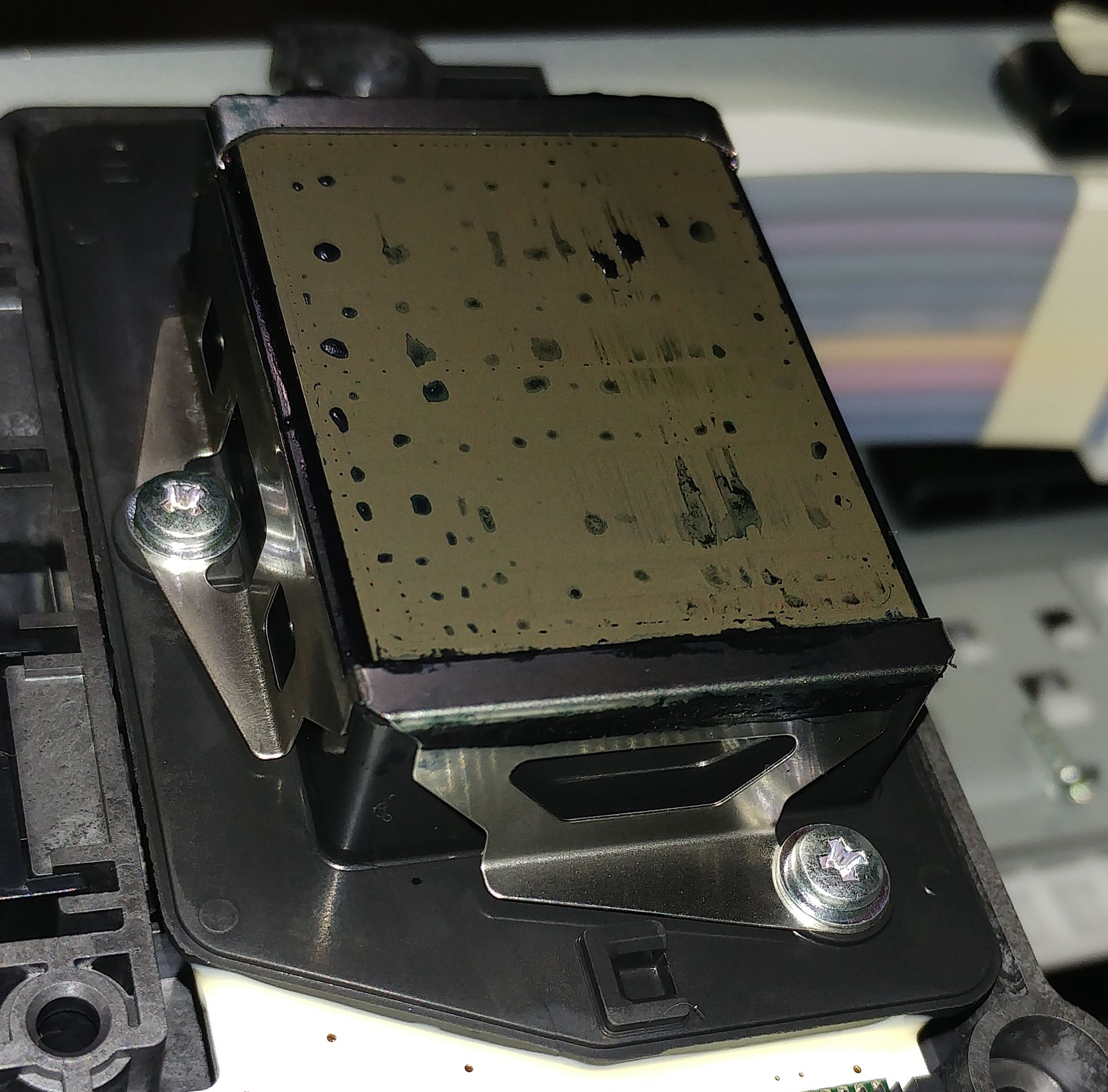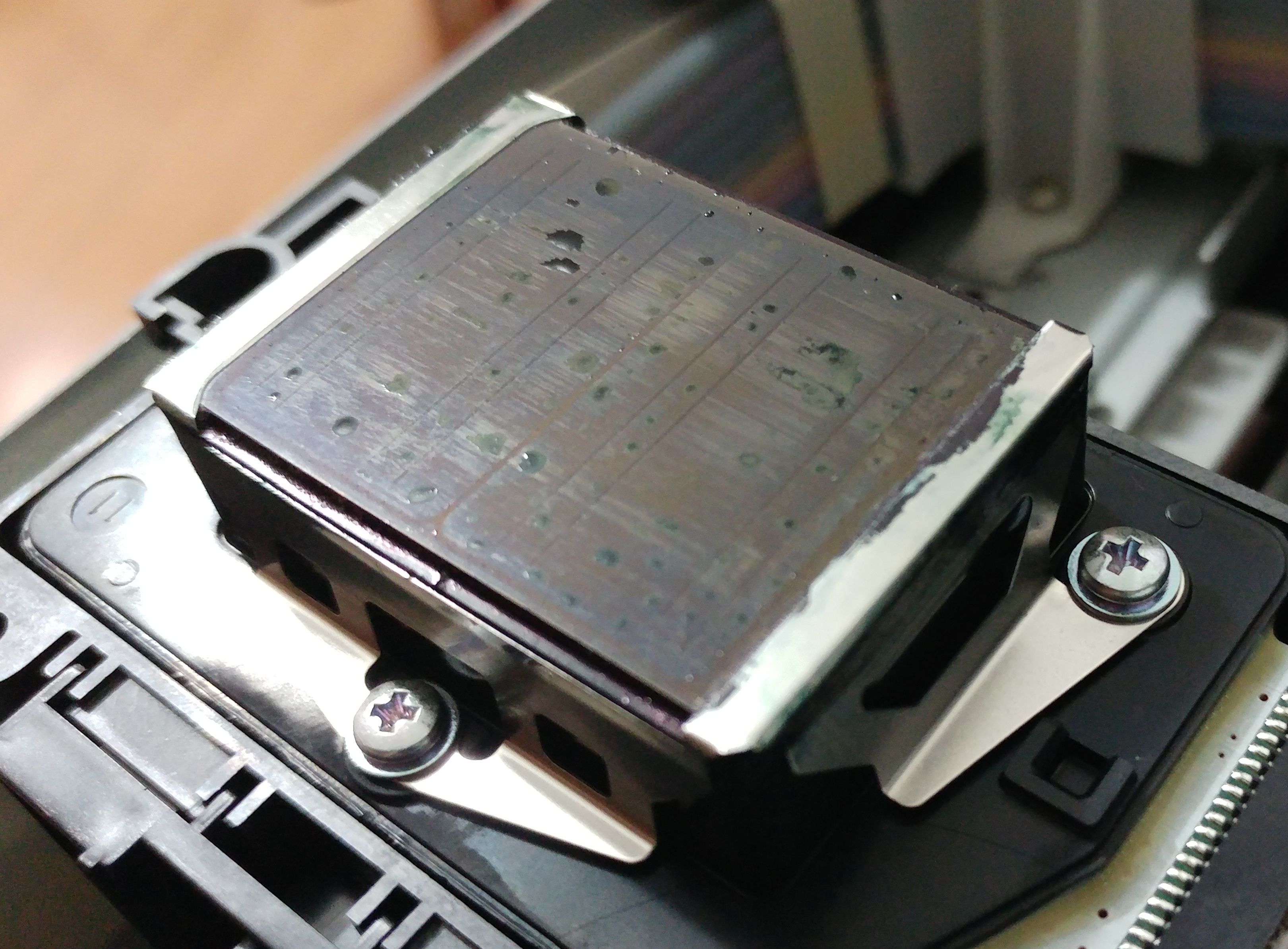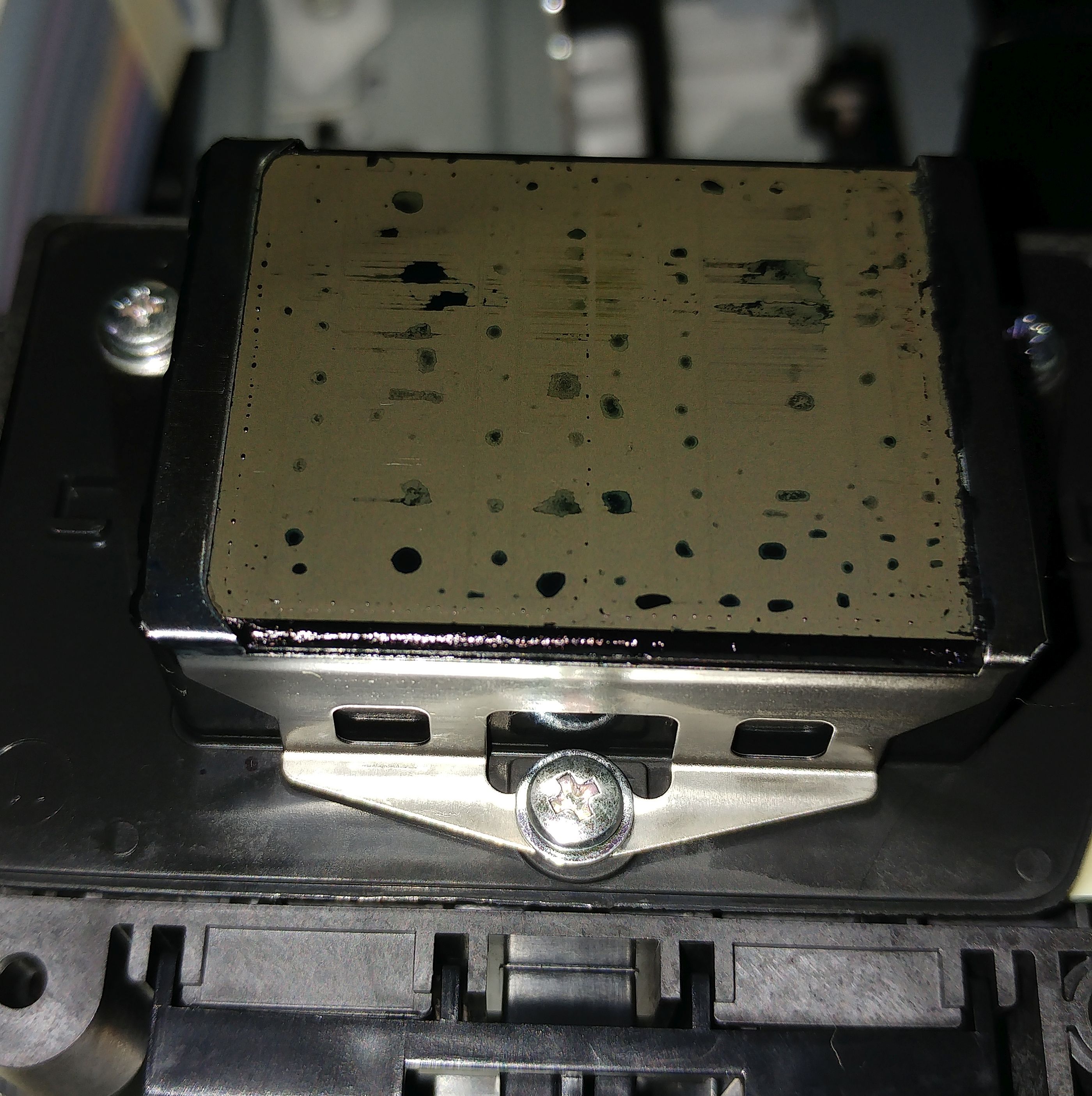- Joined
- Dec 27, 2014
- Messages
- 6,348
- Reaction score
- 7,568
- Points
- 373
- Location
- Germany
- Printer Model
- L805, WF2010, ET8550, T3100X
WicReset should provide some more information in another window - the status report including the number of pages printed, firmware revision, date of installation and a list of errors which may have occurred including paper jam etc