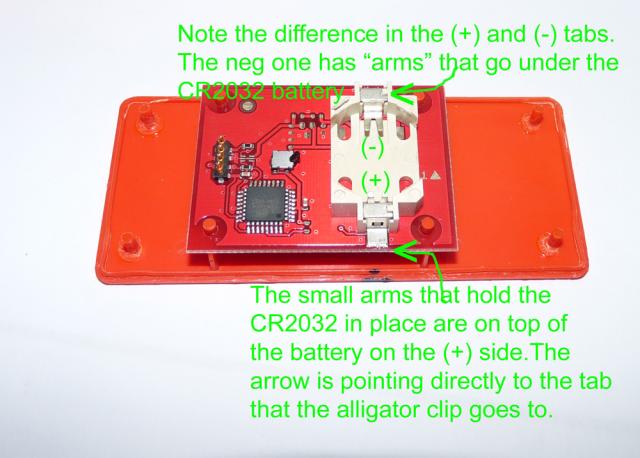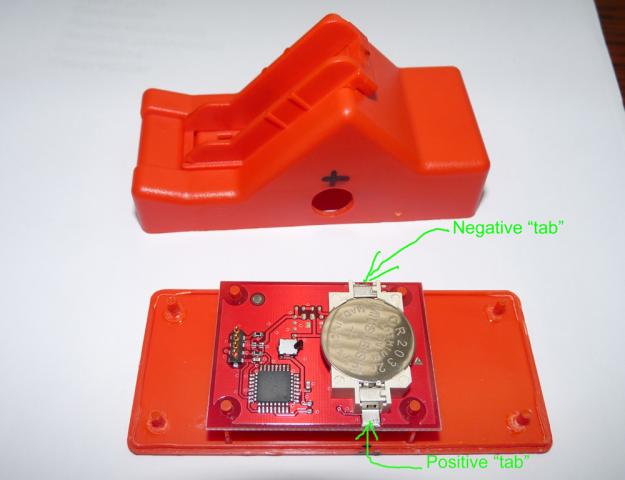avolanche
Print Addict
I just did a simple mod on my Sudhaus Redsetter($20 on Ebay) so that it can use AA Alkaline batteries in place of the Mitsubishi CR2032 3V "coin" battery that it uses from the factory.I planned on getting a Radio Shack AA battery holder(2 AA = 3V),but I just cheaped out and made a simple holder from a small piece of PVC pipe,a small spring and some wire for leads to 2 alligator clips.The typical AA holders are cheap and easily available,so it's probably best to go that route.
I took 2 alligator clips and soldered them to the leads of the battery holder.Then I drilled 2 holes (one on each side of the Redsetter) to expose 2 small metal tabs that connect with the positive and negative battery holder on the Redsetter.The alligator clips go into the holes and clip on these "tabs" on the pc board.I clipped it on(after removing the coin battery!) and it worked perfectly.
Here is a link to a previous post by Aussieinker and his mod to use an AC/DC converter.The leads were soldered to the tabs in his mod,where mine clip on temporarily(I may make it permanent later,but with the alligator clips I can easily use CR2032 or AA batteries with no wired protruding from the Redsetter).
Works like a charm.I know some purchasers of the Sudhaus Redsetter had problems with CR2032 batteries not holding up well.Most everyone has access to AA alkalines(and they are cheap!),so this is an alternative to AC adaptors.Proceed at your own risk,but it's a simple concept.....especially if you look at this previous thread: http://www.nifty-stuff.com/forum/viewtopic.php?id=4347

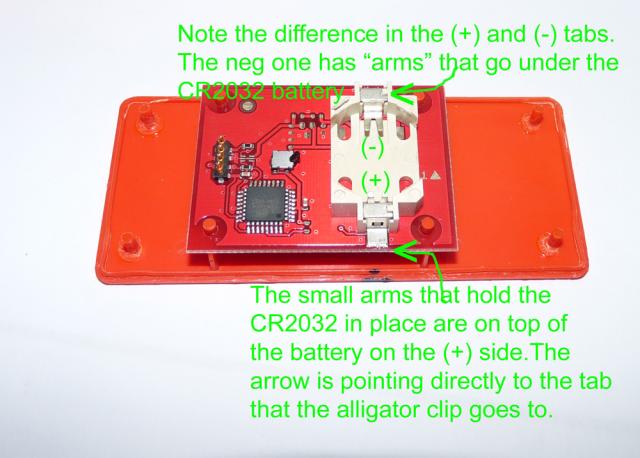
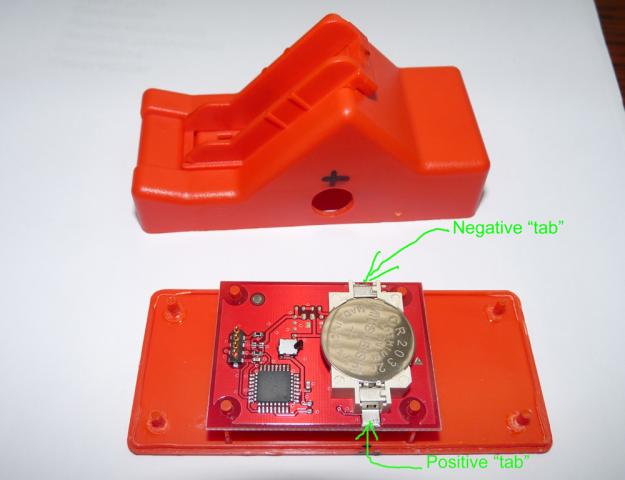
I took 2 alligator clips and soldered them to the leads of the battery holder.Then I drilled 2 holes (one on each side of the Redsetter) to expose 2 small metal tabs that connect with the positive and negative battery holder on the Redsetter.The alligator clips go into the holes and clip on these "tabs" on the pc board.I clipped it on(after removing the coin battery!) and it worked perfectly.
Here is a link to a previous post by Aussieinker and his mod to use an AC/DC converter.The leads were soldered to the tabs in his mod,where mine clip on temporarily(I may make it permanent later,but with the alligator clips I can easily use CR2032 or AA batteries with no wired protruding from the Redsetter).
Works like a charm.I know some purchasers of the Sudhaus Redsetter had problems with CR2032 batteries not holding up well.Most everyone has access to AA alkalines(and they are cheap!),so this is an alternative to AC adaptors.Proceed at your own risk,but it's a simple concept.....especially if you look at this previous thread: http://www.nifty-stuff.com/forum/viewtopic.php?id=4347