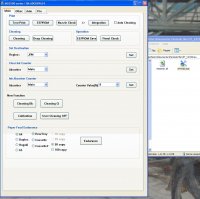Szines
Newbie to Printing
- Joined
- Dec 9, 2016
- Messages
- 3
- Reaction score
- 0
- Points
- 6
- Printer Model
- Canon MG6450, HP DeskJet 1015
Hello!
I have a Canon MG6450 All-in-one. After a year it started to show that the waste ink tank is almost full. Ok, it continued to work. But then, after a cartridge refill it stopped with the 5B00 error, asking me to go to a service. Unfortunately all the device became unusable - I cannot scan with it.
Searching on the web I have found that this error is a full waste ink tank error, and also that it is necessary to reset the waste ink counter. I have found on a german site the steps for IP7250, because it uses the same printhead, so it might be the same printing system. Then I founded here too same kind of instructions. On an XP I have run the Service tool, entered in Service mode the printer. The german site suggested firstly to print out some information from the EEPROM and doing the reset after. I started so, but the Canon Service Tool hanged on the information printing. I waited, nothing happened. I had to kill the Canon Service Tool. Restarting it, the Service Tool showed an error, the same when the printer is connected in normal mode and not in Service Mode. Then I stopped the printer and retried to enter into the Service Mode again. But I could not anymore. If it is turned on normally, shows the same error code, but when I try to enter into Service Mode it hangs without entering. It does nothing, just the yellow light under the cancel button is on. I cannot even shut it down, I have to take out the power cord. Is there any way to do something?
I have a Canon MG6450 All-in-one. After a year it started to show that the waste ink tank is almost full. Ok, it continued to work. But then, after a cartridge refill it stopped with the 5B00 error, asking me to go to a service. Unfortunately all the device became unusable - I cannot scan with it.
Searching on the web I have found that this error is a full waste ink tank error, and also that it is necessary to reset the waste ink counter. I have found on a german site the steps for IP7250, because it uses the same printhead, so it might be the same printing system. Then I founded here too same kind of instructions. On an XP I have run the Service tool, entered in Service mode the printer. The german site suggested firstly to print out some information from the EEPROM and doing the reset after. I started so, but the Canon Service Tool hanged on the information printing. I waited, nothing happened. I had to kill the Canon Service Tool. Restarting it, the Service Tool showed an error, the same when the printer is connected in normal mode and not in Service Mode. Then I stopped the printer and retried to enter into the Service Mode again. But I could not anymore. If it is turned on normally, shows the same error code, but when I try to enter into Service Mode it hangs without entering. It does nothing, just the yellow light under the cancel button is on. I cannot even shut it down, I have to take out the power cord. Is there any way to do something?