John Wallace
Print Addict
- Joined
- Sep 10, 2015
- Messages
- 117
- Reaction score
- 73
- Points
- 150
- Location
- Valencia, Spain
- Printer Model
- Canon Pixma iP7250 and MG5350,
My absorption pad is nearly fully and I intend to replace it. In the meantime, I would like to rest the counter. I have the tool but it won't work on a Mac. does anyone know the press button sequence in order to reset the counter? A search on the web gave me this
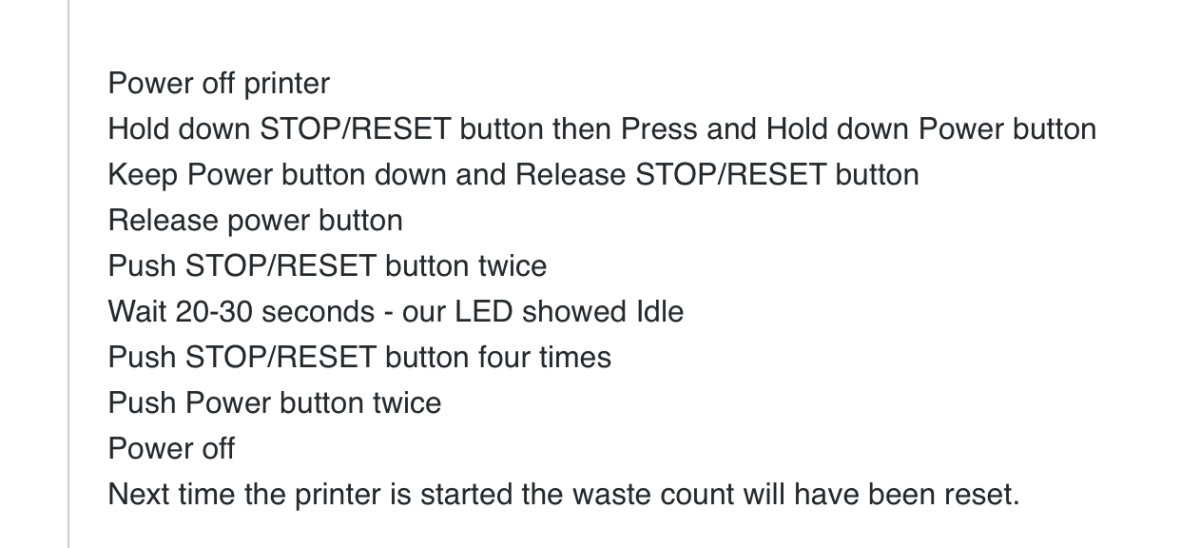 .
.
Is this sequence correct?
Many thanks!
Is this sequence correct?
Many thanks!
