- Joined
- Dec 2, 2007
- Messages
- 478
- Reaction score
- 378
- Points
- 223
- Location
- USA - NJ
- Printer Model
- MP830 MP980
sharing my MP830 waste pad replacement experience - w pics
my MP830 was at 37,000 pages printed, waste pad usage at 93%, knew that at 95% i'd start to get replace waste pads warnings, etc. decided to take a shot at giving this printer some more life and replace the waste pads. did not have high expectations but worst case was to see what the ink pads looked like after 37,000 pages to see if i could have just reset the waste counter and kept printing.
i dug in using the manual/DVD i bought from Trigger37(nifty-stuff member), canon MP830 service manual and the following 2 translated drunkerchannel links:
http://translate.google.com/transla...uessige_tinte_voll&sl=de&tl=en&hl=en&ie=UTF-8
http://translate.google.dk/translat...resttintentank_bei_canon_pixma_mp530_tauschen
tips and encouragement from Trigger37 along the way also helped
i had ordered a waste pad kit a few years ago, so was all set there.
best to go slow, follow the tips re taking pics, notes, organizing parts as you remove.
couple of gotchas i ran into:
- ribbon cables were tough to get back in
- i plugged one in backwards and almost gave up until i looked closely at my pics to figure it out
- don't force removal or reinstall
- can be frustrating along the way, but once done the next time will be much easier
- pads in middle for PGI ink were gummed up pretty good, especially near the waste tube, so may have clogged soon. CLI pads on right were heavily saturated
below are the pics i took along this adventure
at 37,000 pages not sure if this effort was worth it, but was a somewhat fun exercise to try to give this MP830 some more life
J
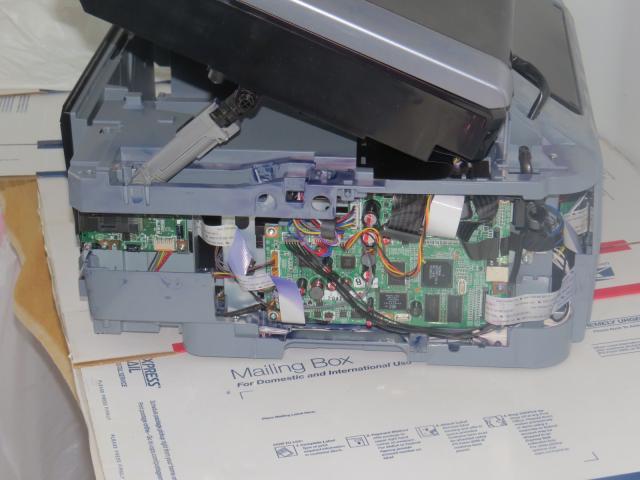

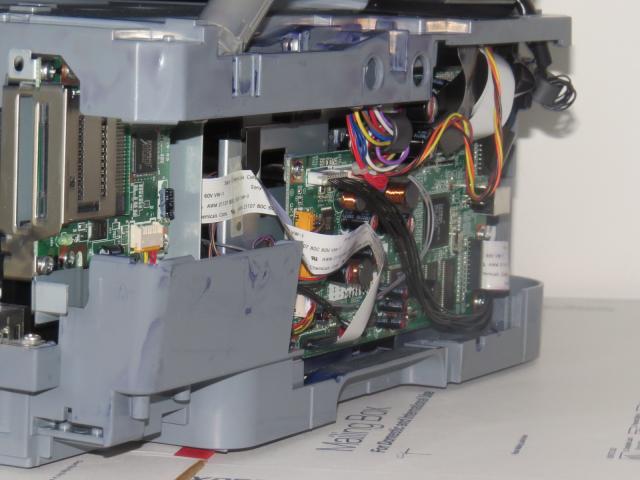
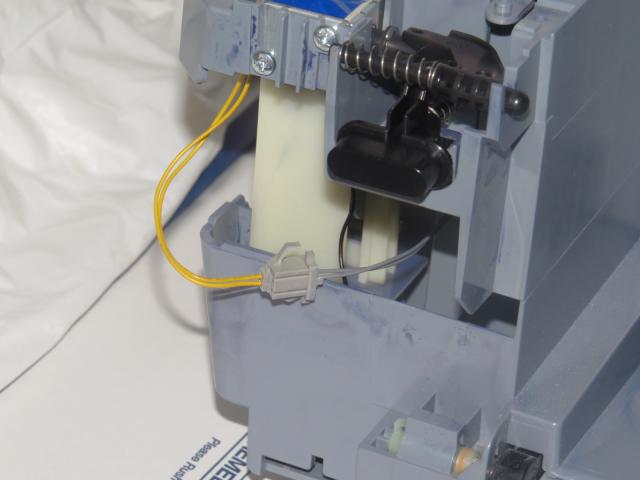
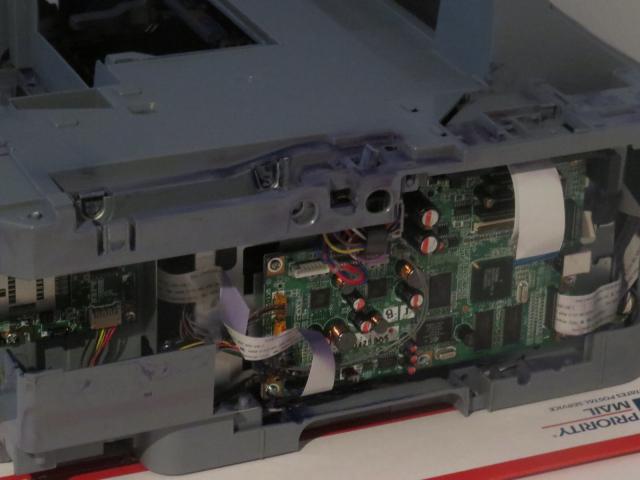
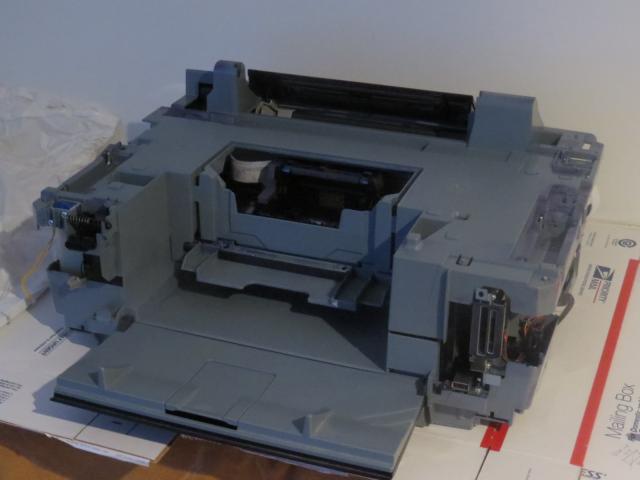

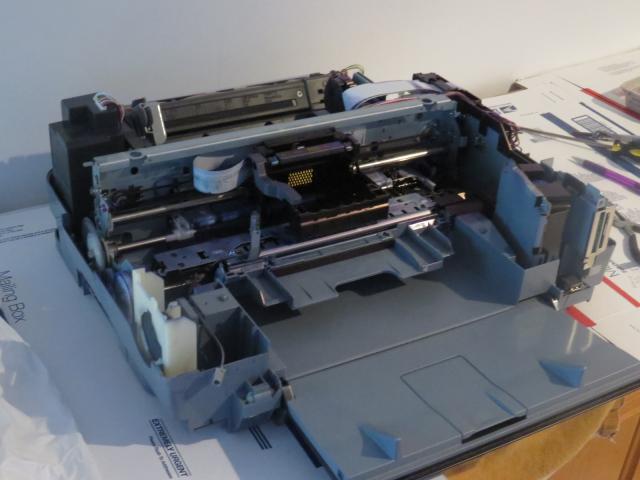



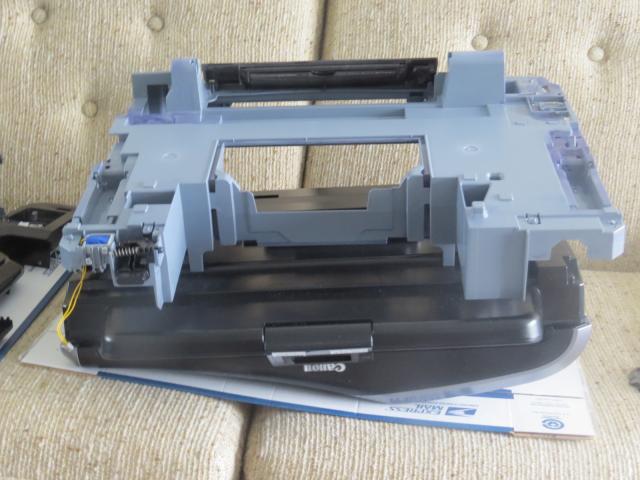










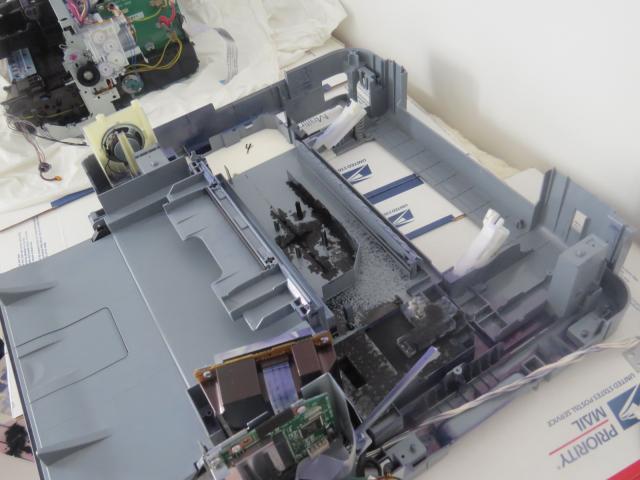












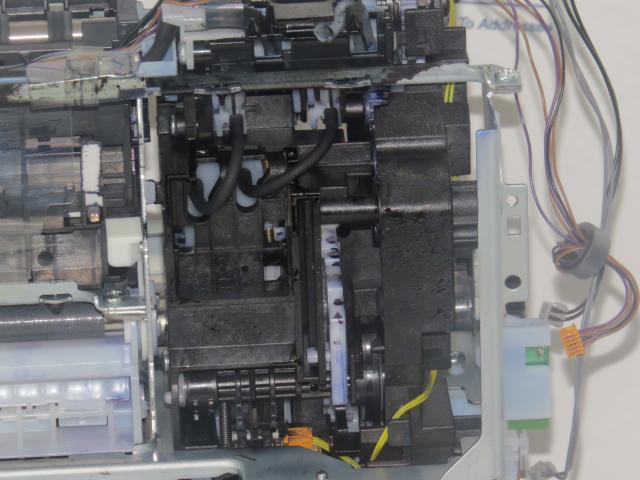




------------------------------------------------------------------------------
Printers: Canon MP830, IP4500, MX700, MX860, MX870, MP980
Method: German Durchstich Method
Ink: Hobbicolors ink, PMT-BK, UW8
Misc: Squeeze bottles - so much easier than syringes
my MP830 was at 37,000 pages printed, waste pad usage at 93%, knew that at 95% i'd start to get replace waste pads warnings, etc. decided to take a shot at giving this printer some more life and replace the waste pads. did not have high expectations but worst case was to see what the ink pads looked like after 37,000 pages to see if i could have just reset the waste counter and kept printing.
i dug in using the manual/DVD i bought from Trigger37(nifty-stuff member), canon MP830 service manual and the following 2 translated drunkerchannel links:
http://translate.google.com/transla...uessige_tinte_voll&sl=de&tl=en&hl=en&ie=UTF-8
http://translate.google.dk/translat...resttintentank_bei_canon_pixma_mp530_tauschen
tips and encouragement from Trigger37 along the way also helped
i had ordered a waste pad kit a few years ago, so was all set there.
best to go slow, follow the tips re taking pics, notes, organizing parts as you remove.
couple of gotchas i ran into:
- ribbon cables were tough to get back in
- i plugged one in backwards and almost gave up until i looked closely at my pics to figure it out
- don't force removal or reinstall
- can be frustrating along the way, but once done the next time will be much easier
- pads in middle for PGI ink were gummed up pretty good, especially near the waste tube, so may have clogged soon. CLI pads on right were heavily saturated
below are the pics i took along this adventure
at 37,000 pages not sure if this effort was worth it, but was a somewhat fun exercise to try to give this MP830 some more life
J
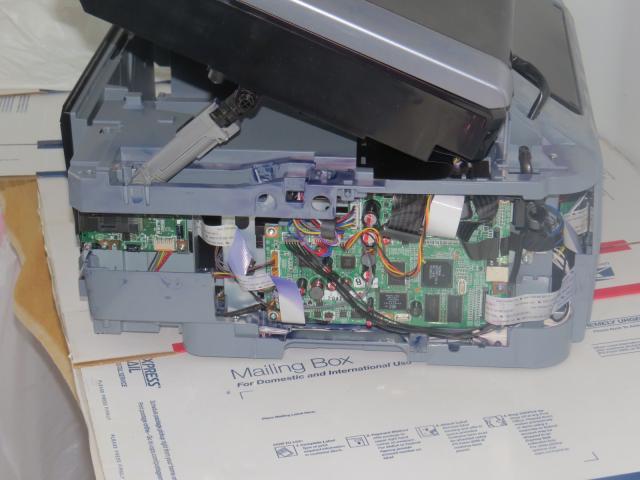

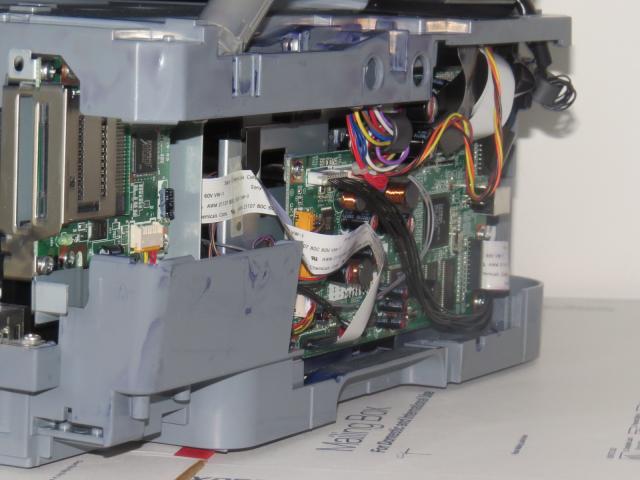
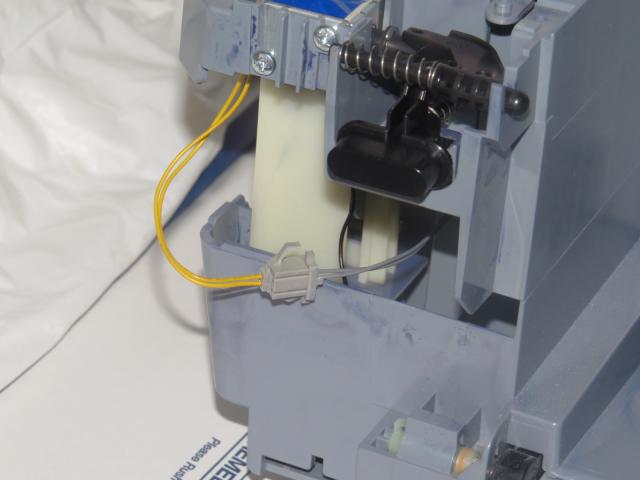
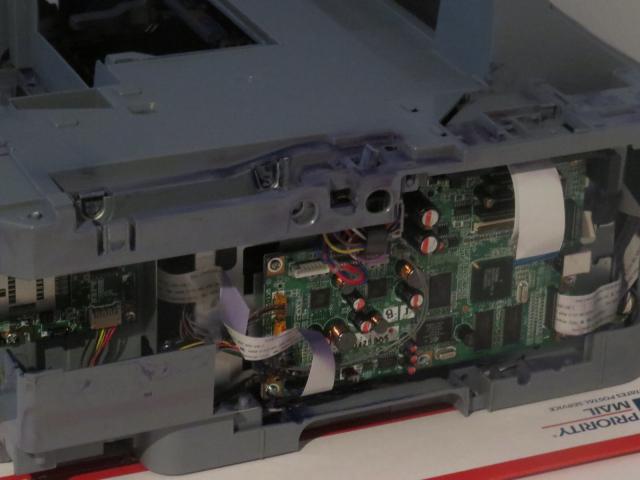
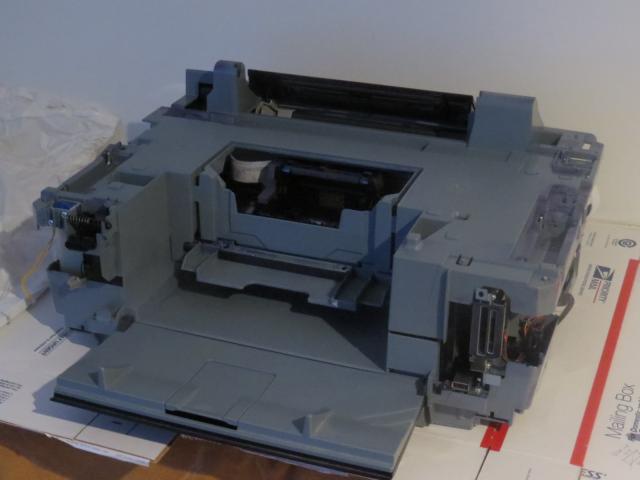

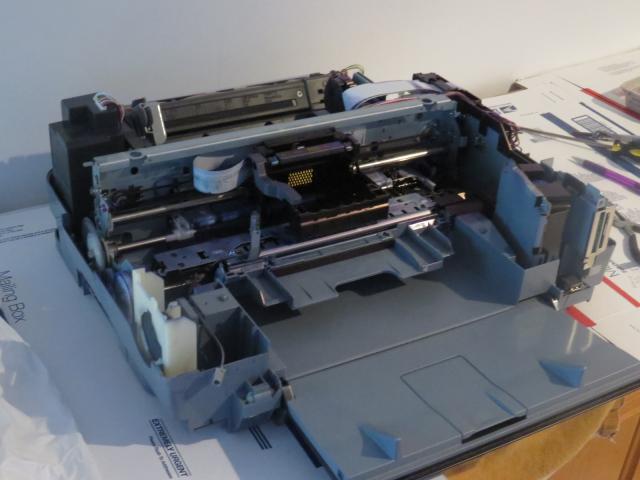



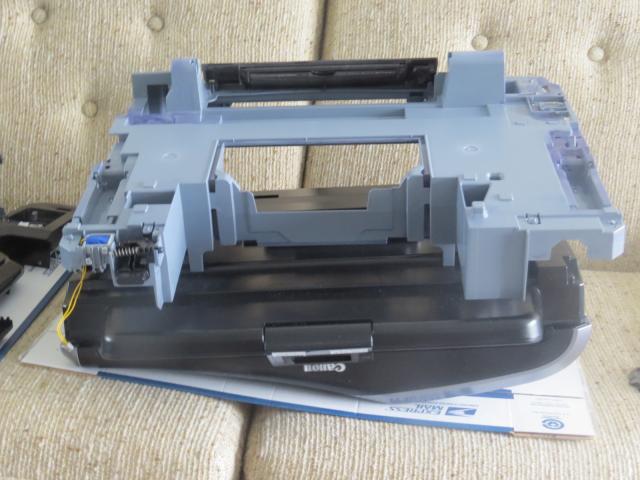










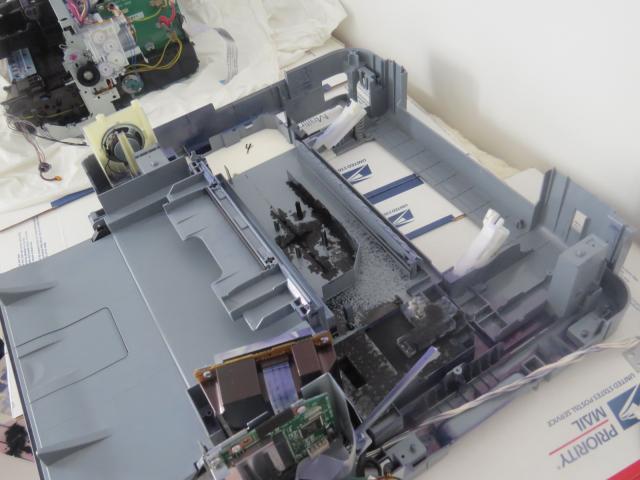












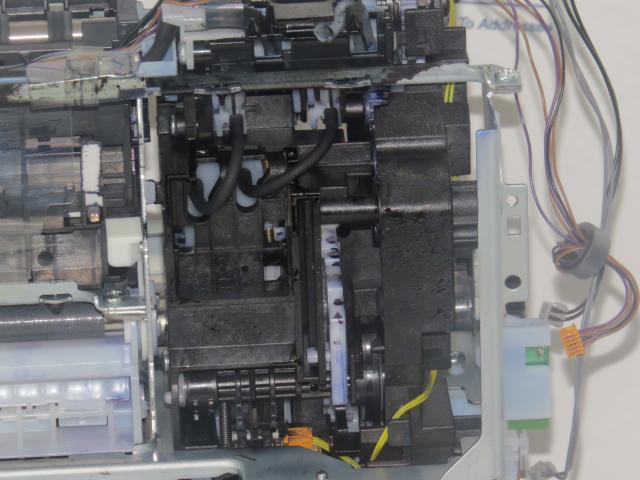




------------------------------------------------------------------------------
Printers: Canon MP830, IP4500, MX700, MX860, MX870, MP980
Method: German Durchstich Method
Ink: Hobbicolors ink, PMT-BK, UW8
Misc: Squeeze bottles - so much easier than syringes


