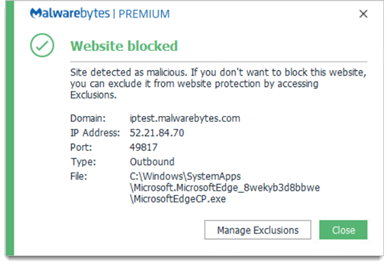- Joined
- Oct 27, 2005
- Messages
- 3,682
- Reaction score
- 1,379
- Points
- 337
- Location
- South Yorks, UK
- Printer Model
- Epson, Canon, HP... A "few"
Hi folks,
Sorry for being so very absent but well... life.. work... excuses.
Anyway, just a quick heads up. Popped in briefly.. or tried to... and found that Malwarebytes is blocking the PrinterKnowledge site as a potential malware host indicating a Trojan. I've already run the site through TotalVirus and a few other malware scanners and they aren't providing any indicators that would back up the report so it's difficult to know what's causing the alert.
Thought I'd just let you know so those in the hosting side, and those googling the issue, can find this and see what needs to be done to detect and/or remove the issue or false positive.
...
Anyway, still very much alive, family growing, life chaotic but, on balance, good. Y'all take care of yourselves..
Martin
Sorry for being so very absent but well... life.. work... excuses.

Anyway, just a quick heads up. Popped in briefly.. or tried to... and found that Malwarebytes is blocking the PrinterKnowledge site as a potential malware host indicating a Trojan. I've already run the site through TotalVirus and a few other malware scanners and they aren't providing any indicators that would back up the report so it's difficult to know what's causing the alert.
Thought I'd just let you know so those in the hosting side, and those googling the issue, can find this and see what needs to be done to detect and/or remove the issue or false positive.
...
Anyway, still very much alive, family growing, life chaotic but, on balance, good. Y'all take care of yourselves..
Martin