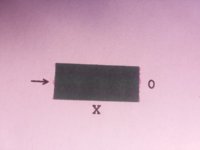raen714
Print Lurker
- Joined
- Mar 15, 2018
- Messages
- 1
- Reaction score
- 0
- Points
- 2
- Printer Model
- Canon iP100 Pixma
Hello! I don't really know how to describe my problem in words, but I'll attach pictures. Basically, I'm trying to print out some color documents with my Canon iP100, but the magenta ink is going "outside the lines" and messing up the colors. I've tried two different (Canon brand) #36 color cartridges now and they have identical problems. I've tried several cleanings, deep cleanings, print head alignments, and nozzle checks but nothing seems to be helping. If you look at the pictures I'm attaching, you can see in the nozzle check that the edges of the rectangles aren't crisp, they have magenta ink overflowing the edges. On the print head value page, all of the squares look fine except for the two at the bottom, which have the same problem. Any idea what might be wrong? I used up an entire cartridge of ink already and I really don't want to use up the second cartridge playing with things. They're too expensive to waste that way.
Thanks in advance!



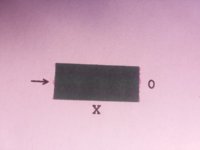
Thanks in advance!