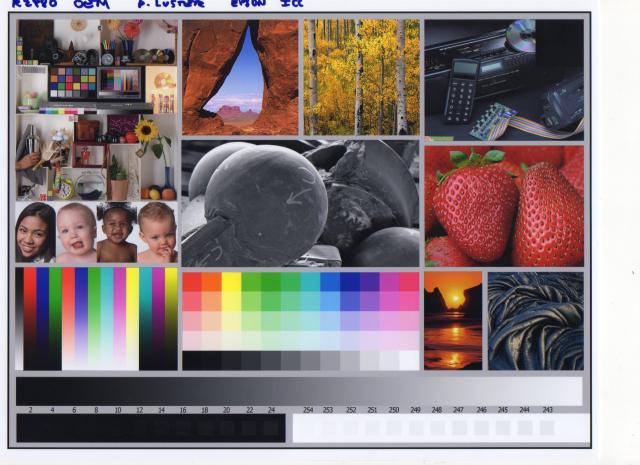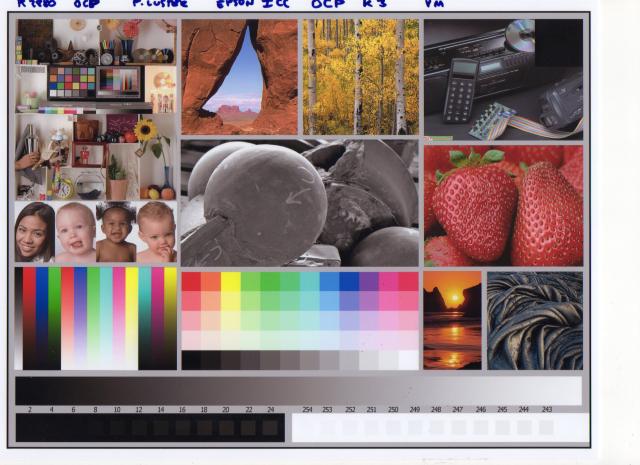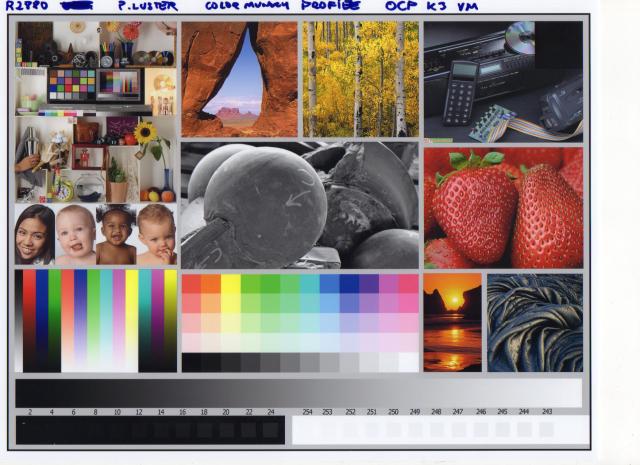- Joined
- May 7, 2011
- Messages
- 1,949
- Reaction score
- 940
- Points
- 277
- Location
- United States
- Printer Model
- All of them! LOL
Today I received 250ml each of the OCP Vivid, and Light Vivid Magenta Thanks to CLS
MP 209 K3 Vivid Magenta Pigmented
MPL 210 K3 Vivid Light Magenta Pigmented
With this shipment I also received a liter or OCP Gloss Optimizer for Epson. Since Epson uses GLOP basically for only a few printers, I decided to take the plunge and get a liter of it. I was simply very cheap to get. So no sweat.
So far I've only done a simple swab test so far on Kirkland Glossy. Examination was only done after thoroughly drying.
I used a saturated Q-Tip to swab about a 2 inch long swab of each Magenta pair.
I swabbed three passes with each load of the Q-Tip resulting in a progressively less dense swab.
I also did the same for the Gloss Op
I swabbed the following:
OEM Vivid and Light Vivid Magenta.
Results: Nice true Magenta looking color and fairly glossy. No Bronzing at all on either.
Older OCP Vivid and Light Vivid Magenta which I got from Bob Petruska last year ( fussybob here in the forum )
Results: More toward a red shade than Magenta. Less gloss across all three swabs of each magenta. Bronzing was visible under regular tungsten light.
The supposed new OCP Vivid and Light Vivid Magenta
Results: More toward a red shade than a true Magenta shade as with the OEM Magentas. Slightly better gloss. But It's really hard to discern if indeed it is better since the swabs are not of identical properties. Bronzing was seen under same lighting
I also tested:
Image Specialists GLOP
Results: Good Gloss.
OCP GLOP
Results: Possibly a bit glossier than IS in all three swabs.
No Name GLOP from an EBAY company.
Results: Much less gloss. I would not ever want to use it. So out it goes.
So now I have prepared a set of R2880 refillable carts loaded with OCP K3 inks, including this "New" magenta.
This ink set I will be tested against real OEM inks on real OEM carts.
I will not test the older OCP magenta in this case as I simply do not have any other carts to refill.
I am mostly concerned with the difference between the OEM print and the all OCP ( with the new Mag ) print.
I will print a standard reference image using the printer profile for Epson Ultra Premium Glossy on the same Epson Paper.
Then I will print on Premium Luster using Epson's matching profile.
If there are great color differences between the two I will then have to go through the trouble on making Colormunki profiles for the OCP inks and each of the two papers. Then repeat the printing process again.
Sure, I can just profile the OCP inks to the Epson papers right from the beginning but I am curious to see how the OCP inks compare to OEM as far as color rendition.
As far as the color rendition or OCP K3 with regular magenta ( Not Vivid ), when profiled produces outstanding color accuracy and image quality, BUT terrible Glossy and luster results as far as gloss and bronzing. SO I've been forced to only use it to print onto matte and art papers. However it does and admirable job on matte media.
If these results are even somewhat better than the previous inks, I will be quite happy.
As far as the OCP GLOP, it is very good. I will have to actually try it on my R2000 or R1900. If the results are good, I will then be able to use it on my Modified Epson 1400 GLOP only printer which with one pass it will completely eliminate any bronzing or gloss differential on any glossy luster and satin Pigment prints.
More as I continue to test.
Joe
MP 209 K3 Vivid Magenta Pigmented
MPL 210 K3 Vivid Light Magenta Pigmented
With this shipment I also received a liter or OCP Gloss Optimizer for Epson. Since Epson uses GLOP basically for only a few printers, I decided to take the plunge and get a liter of it. I was simply very cheap to get. So no sweat.
So far I've only done a simple swab test so far on Kirkland Glossy. Examination was only done after thoroughly drying.
I used a saturated Q-Tip to swab about a 2 inch long swab of each Magenta pair.
I swabbed three passes with each load of the Q-Tip resulting in a progressively less dense swab.
I also did the same for the Gloss Op
I swabbed the following:
OEM Vivid and Light Vivid Magenta.
Results: Nice true Magenta looking color and fairly glossy. No Bronzing at all on either.
Older OCP Vivid and Light Vivid Magenta which I got from Bob Petruska last year ( fussybob here in the forum )
Results: More toward a red shade than Magenta. Less gloss across all three swabs of each magenta. Bronzing was visible under regular tungsten light.
The supposed new OCP Vivid and Light Vivid Magenta
Results: More toward a red shade than a true Magenta shade as with the OEM Magentas. Slightly better gloss. But It's really hard to discern if indeed it is better since the swabs are not of identical properties. Bronzing was seen under same lighting
I also tested:
Image Specialists GLOP
Results: Good Gloss.
OCP GLOP
Results: Possibly a bit glossier than IS in all three swabs.
No Name GLOP from an EBAY company.
Results: Much less gloss. I would not ever want to use it. So out it goes.
So now I have prepared a set of R2880 refillable carts loaded with OCP K3 inks, including this "New" magenta.
This ink set I will be tested against real OEM inks on real OEM carts.
I will not test the older OCP magenta in this case as I simply do not have any other carts to refill.
I am mostly concerned with the difference between the OEM print and the all OCP ( with the new Mag ) print.
I will print a standard reference image using the printer profile for Epson Ultra Premium Glossy on the same Epson Paper.
Then I will print on Premium Luster using Epson's matching profile.
If there are great color differences between the two I will then have to go through the trouble on making Colormunki profiles for the OCP inks and each of the two papers. Then repeat the printing process again.
Sure, I can just profile the OCP inks to the Epson papers right from the beginning but I am curious to see how the OCP inks compare to OEM as far as color rendition.
As far as the color rendition or OCP K3 with regular magenta ( Not Vivid ), when profiled produces outstanding color accuracy and image quality, BUT terrible Glossy and luster results as far as gloss and bronzing. SO I've been forced to only use it to print onto matte and art papers. However it does and admirable job on matte media.
If these results are even somewhat better than the previous inks, I will be quite happy.
As far as the OCP GLOP, it is very good. I will have to actually try it on my R2000 or R1900. If the results are good, I will then be able to use it on my Modified Epson 1400 GLOP only printer which with one pass it will completely eliminate any bronzing or gloss differential on any glossy luster and satin Pigment prints.
More as I continue to test.
Joe