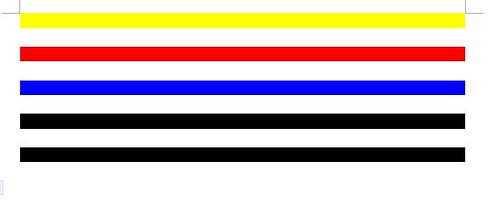Just installed refillable cartridge and doesn't look like it is working properly, I refilled the ink to the empty cartridge myself, is there anything wrong can cause this kind of problem?
Then I took on cartridge out, had a look, put it back in. Print again, these time, the paper came out blank.
(I brought brand new R1900, and the Y color run out, then I change the whole color set to refillable, I don't have much experience with it, but because I have to use a DIY black color now I have to solve this problem.)
First print

The file
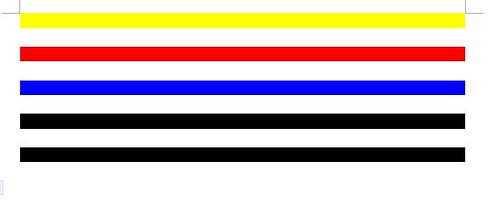
Then I took on cartridge out, had a look, put it back in. Print again, these time, the paper came out blank.
(I brought brand new R1900, and the Y color run out, then I change the whole color set to refillable, I don't have much experience with it, but because I have to use a DIY black color now I have to solve this problem.)
First print

The file