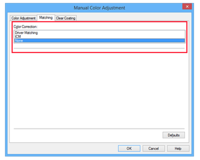- Thread starter
- #21
Cinevit
Printing Apprentice
- Joined
- Sep 6, 2018
- Messages
- 24
- Reaction score
- 0
- Points
- 17
- Printer Model
- Canon Pro-10
Try setting the Printer profile in InDesign to " Document RGB" at the top of the drop down list. Works for most things, but a custom profile is the way to go. Then you can make a preset in the print driver with adjusted colour, Canon's don't like to print without their own colour management on, Colour Sync is usually the only other choice in the print dialog and it looks horrible.
Hi Grazer5, so you do recommend to set the profile in InDesign and again in the printer driver?